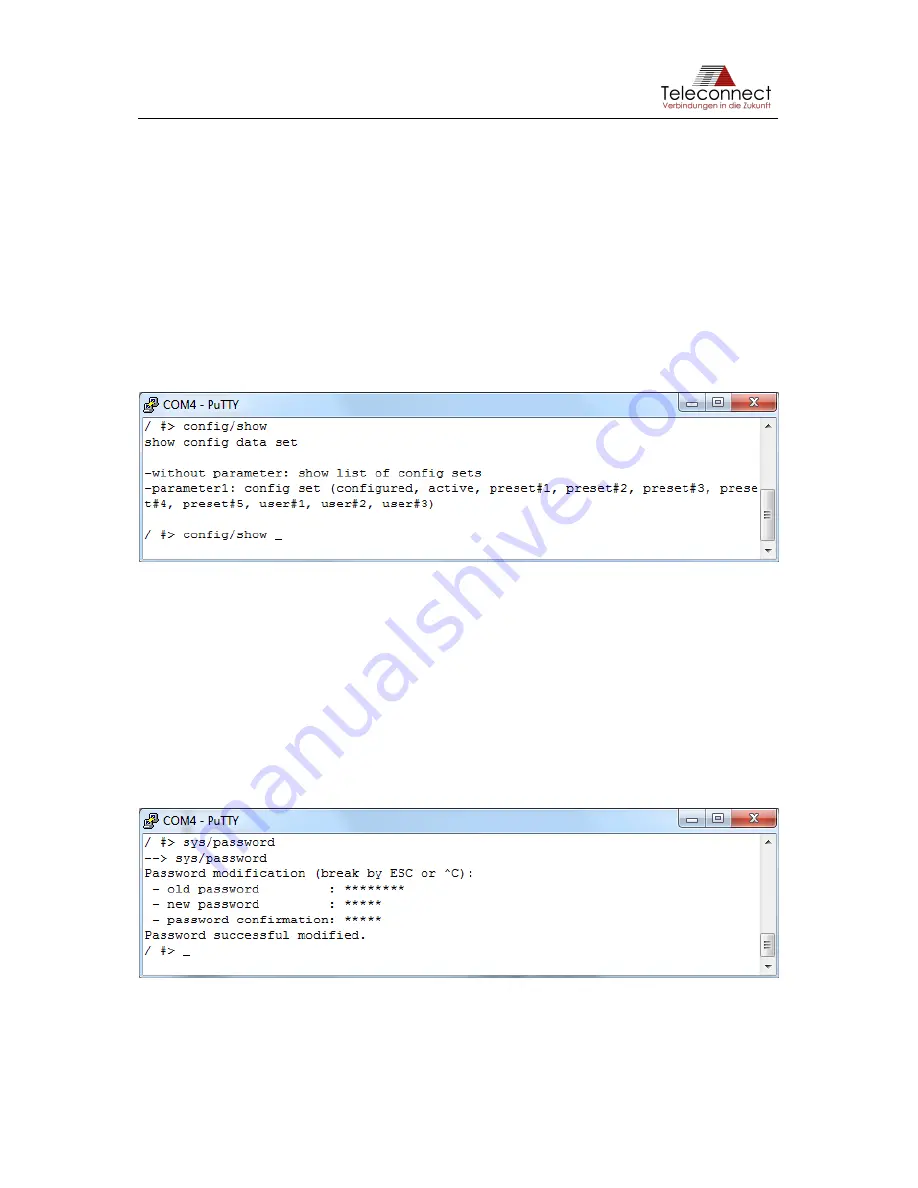
SHDSL.EVB.4CH User Manual
Revision: 1.0.0, 2019-02-05
28/37
In addition to the menu specific functions, the following navigation functions are available in
every menu:
•
exit (exit the current menu and move up in the menu hierarchy)
•
logout (end the CLI session)
•
‘...’ (3 dots) (go to root directory)
•
‘..’ (2 dots) (exit the current menu and move up in the menu hierarchy - see also ’exit’)
To get a list of available subdirectories and functions in the current menu enter a question mark
("?") directly following the prompt. It is also possible to get context sensitive help for your
entered command. This can be achieved by pressing question mark after typing a command.
Depending on whether the command refers to a directory of a function, a list of available
subdirectories and functions or the function-specific help will be shown.
Figure 14: CLI example: config/show ?
When typing commands, it is always possible to shorten subdirectory or function names. By
pressing <tab> the entered command will be completed. If a command is ambiguous CLI will
provide a list of possible completions.
5.3.3
Password modification
Via command
„sys/password“ the password can be changed into an individual one.
The current password is needed to change it. It will be saved at flash memory after the
confirmation of the new password and is active for the next login. The password needs
between 5 and 20 characters.
Figure 15: CLI example: password modification
























