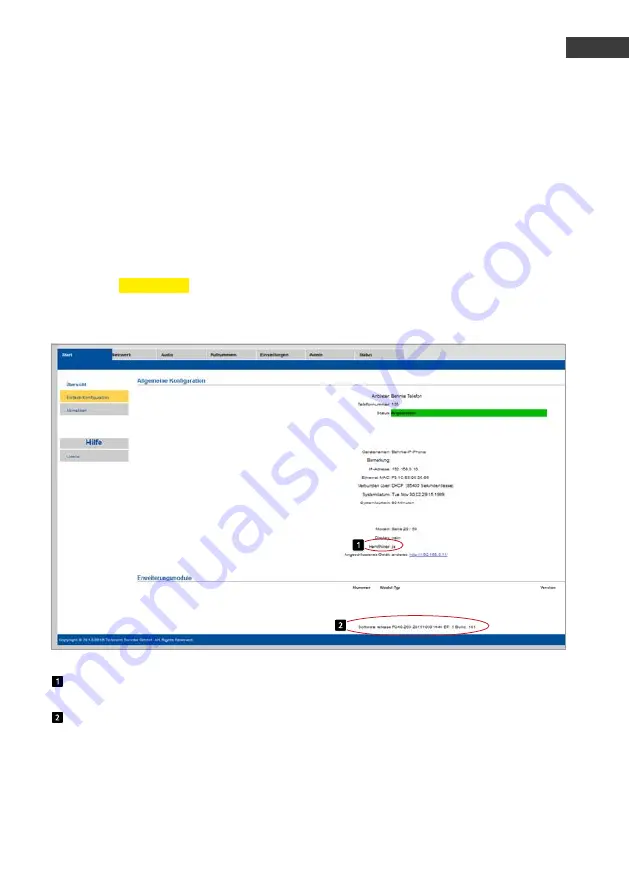
20
www.behnke-online.com
Analogue / IP electronics add-on handset
Configuration and Set-up
GB
3.3. Configuring the handset module 20-/21-1104-IP
The configuration of the handset module
20-/21-1104-IP is done in the IP intercom’s web
front end. To do this, put the IP intercom into
operation according to the instructions. The
handset module (20/21-1104-IP) can only be
operated with SIP intercom stations with soft-
ware version BT 5 Build 101 or higher.
Homepage of the SIP intercom’s web front end
Handset adapter board is recognized cor-
rectly
Software version of the SIP intercom is BT 5:
Build 101 or higher
Further information about the configuration
can be found in the "Help” section of the web
front end
















































