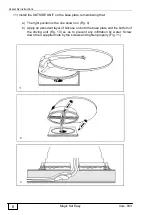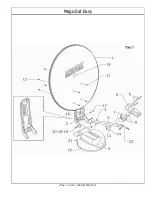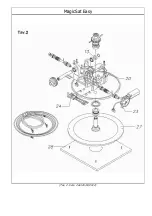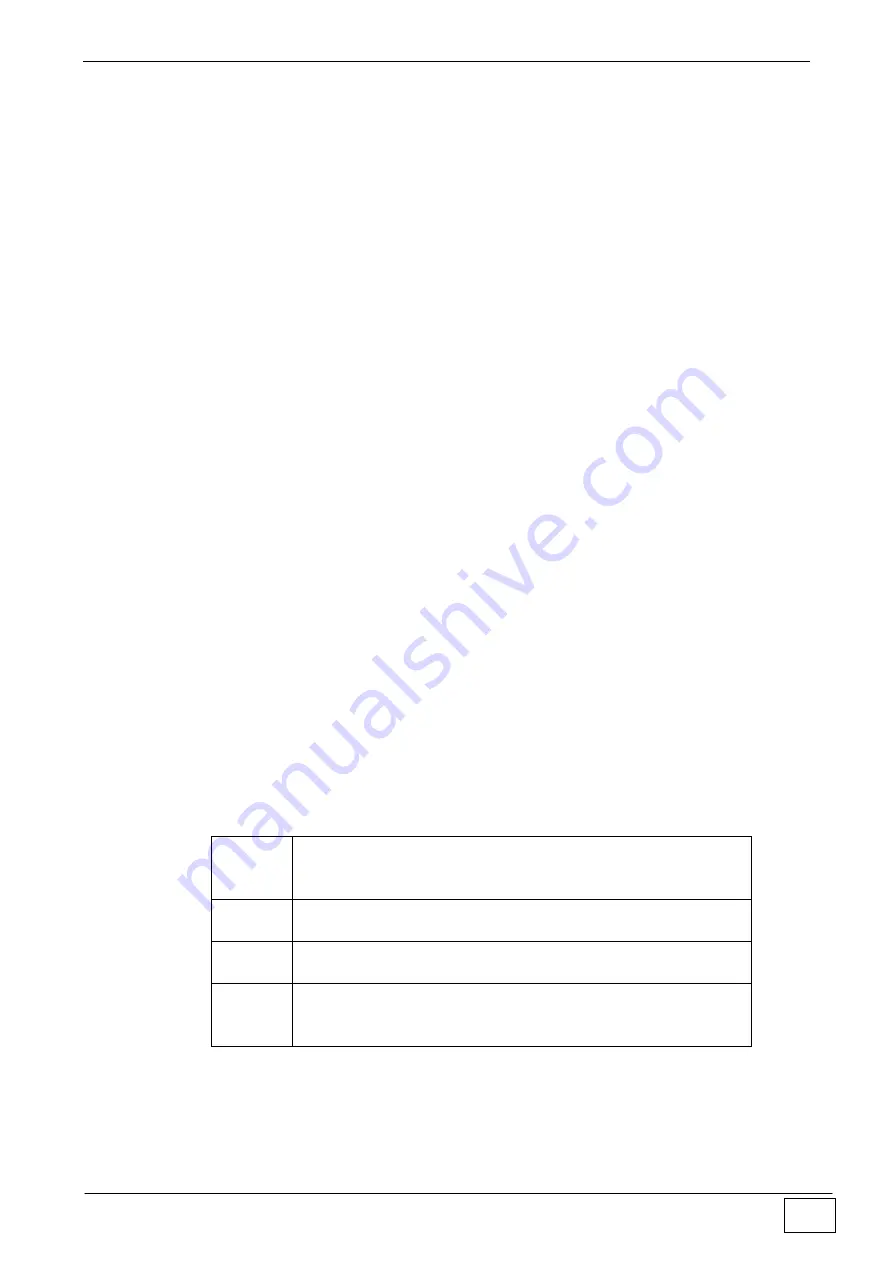
Operation of Magic Sat Easy
Vers. 003
Magic Sat Easy
17
light is already on the selected satellite, no further selection is needed; after a few seconds
the signal light will start blinking at a higher frequency and the antenna will start searching
for the satellite. You can even change the satellite during a search, always pressing the
button (1).
Seeking the satellite
During the seeking stage, the green signal light by the name of the satellite blinks fast,
while the message ON appears on the display (4) followed by an animated bar which
indicates the rotation of the antenna.
The antenna will stop moving as soon as it finds the satellite; in this case the message
SAT bill be brought to the display and the green signal light will remain on without blinking.
At this point the satellite receiver can be turned on and used as if you were at home. The
position of the antenna will be stored in memory for faster tracking, should the antenna be
parked.
Parking the antenna
If you wish to park the antenna, press the button (2). In this case the antenna will be set in
travel position and the message OFF will appear on the display.
Turning off the Magic Sat Easy
If you wish to turn off the Magic Sat Easy, press the button (3) and make sure that all
signal lights are off. In this case the antenna remains in the position it was before turning
off. Proper connection of the green safety cable ensures that the antenna is closed as long
as the vehicle moves.
Error code display
If some operations have not been completed due to any malfunctions or troubles, the
control board brings any error codes to the display. Such error codes have the following
meaning:
ER1
No satellite found. You should check that the Magic Sat
Easy system is positioned in such a way as to receive
the desired satellite
ER2
The raising motor is jammed. Make sure that no foreign
matters hinder regular movement
ER3
The rotation motor is jammed. Make sure that no foreign
matters hinder regular movement
ER9
During the switch-on stage a fault occurred in the
driving motor. Make sure that no foreign matters hinder
regular movement.
Summary of Contents for MAGIC SAT EASY
Page 1: ...Vers 003 INSTALLATION GUIDE and USER MANUAL of the MAGIC SAT EASY GB ...
Page 11: ...Assembly instructions Vers 003 Magic Sat Easy 11 ...
Page 19: ...Magic Sat Easy Vers 002 Page 19 ...
Page 20: ...Technical specifications 20 ...
Page 21: ...Magic Sat Easy Vers 002 Page 21 ...
Page 22: ...MagicSat Easy Tav 1 Vers 2 del 20 01 2012 ...
Page 25: ...MagicSat Easy Tav 2 Vers 2 del 20 01 2012 ...
Page 27: ...MagicSat Easy Tav 3 Vers 2 del 20 01 2012 ...
Page 29: ...MagicSat Easy Tav 4 Vers 2 del 20 01 2012 ...
Page 32: ......