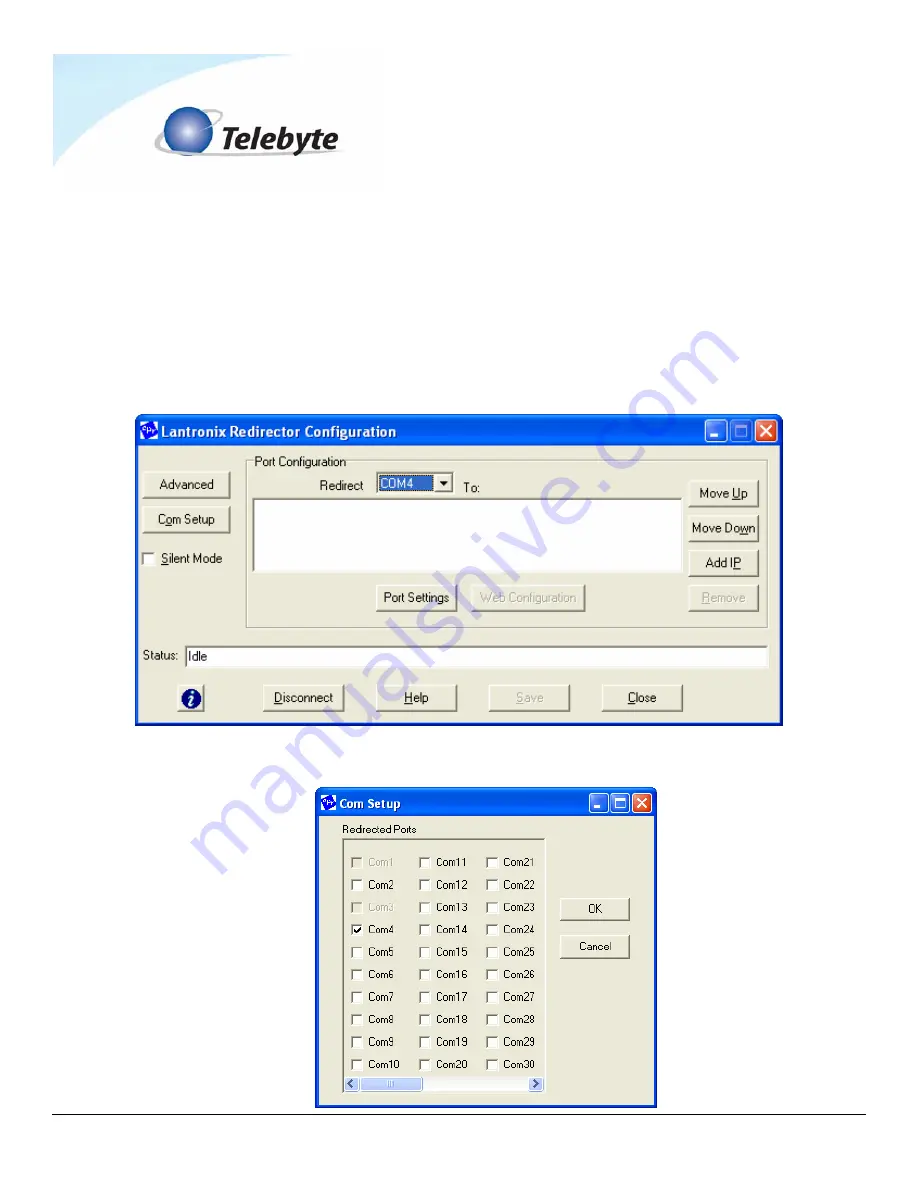
Model 458-3SL (3-Slot Chassis) Rev A
Page 22
Create Virtual COM Port
1. Launch the Lantronix Redirector program:
a. For Windows 95, 98, ME, NT, 2000: Click
Start/Programs/Lantronix/Redirector/
Configuration
b. For Windows XP: Click
Start/All Programs/Lantronix/Redirector/Configuration
2. The Redirector configuration window is shown.
3. Click
Com Setup
on the left side of the screen. The Com Setup screen is displayed.




























