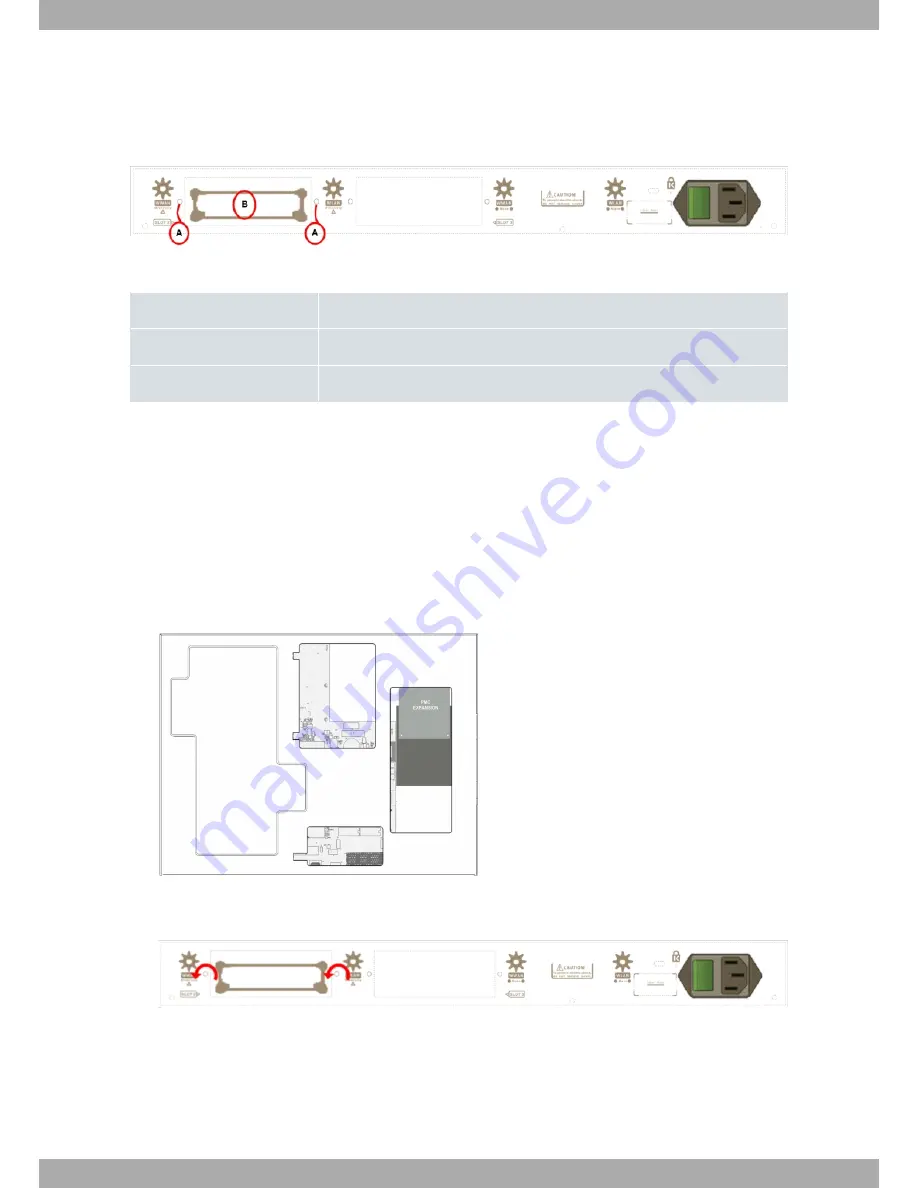
3.2.2 SLOT 2 - Expansion Slot
SLOT 2 is located on the left hand side of the device’s
Rear Panel
on page 6. In this case, we insert a PMC (PCI
mezzanine card) into the SLOT.
Fig. 15:
SLOT 2 Expansion Slot
SLOT 2 elements table
Item
Description.
A
Screws to hold the cover of the expansion module in SLOT 2.
B
PMC-PCIexpansion module.
To correctly insert the card, please follow these steps:
(1)
Switch off the device and remove the cables, as described in section
Disconnecting
on page 17.
(2)
Remove the device from the workplace and place it in a stable, safe location where it can be easily accessed
and handled.
(3)
Remove the screws from the side panel to be able to dismantle the flap that gives access to the expansion
cards. Please see
Fig. 9
on page 8.
(4)
Once the screws have been removed, slide the flap and lift it (making sure no grooves attach the flap to the top
panel). Place it in a safe location.
(5)
Find the place where the expansion board needs to be located. This slot has a set of elevated connectors with
gold contacts and a pair of standoffs.
Fig. 16:
PMC Expansion board: Location
(6)
Using a screwdriver, remove the expansion slot cover. This cover is located on the rear panel. Push this out.
Fig. 17:
Removing the SLOT 2 cover
(7)
Place PMC board standoff posts over the securing screws. Secure these firmly.
(8)
Place the PMC card in the slot so that this firstly adjusts to the space on the device rear panel and subsequently
to the two PMC connections. This operation must be carried out carefully, without forcing any piece or part of
the device. Check that the board is clearly settled over the PMC connectors. Please see
Fig. 18
on page 12.
Teldat S.A.
3 Components and Power Supply
ATLAS 6x/i6x NW Router
11
















































