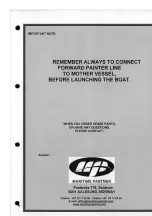C
L E A R
P
A T H
- S C
U
S E R
M
A N U A L
R
E V
.
1 . 3 6
9 9
T
EKNIC
,
I
NC
. T
EL
.
(585)
784-7454
F
AN
M
OUNTING AND
C
OOLING
.
All ClearPath-SC motors have unthreaded mounting bosses on the rear
casting to accommodate standard DC computer fans (60mm for NEMA 34
motors, or 40mm for NEMA23 size motors). See the diagram below for
mounting dimensions, hardware and fan sizes. Teknic does not sell
accessory fans, but they are readily available through electronics suppliers
including Digikey and Mouser.
Note: As a self-protective measure, ClearPath-SC motors will shut down
when the rear enclosure reaches 80
°
C (176
°
F). After a thermal shutdown
occurs, the motor must cool sufficiently before it will operate again.
Reminder: If you install a fan, you'll have to power it. Most computer
fans require 12VDC or 24VDC.
Fan (60 mm)
Fan (40 mm)
IMPORTANT: NOT
A
MOUNTING POINT.
Do not install a screw here.
Use only three screws to
secure fan to motor.
50mm
1.969”
Mounting Boss (3 places)
Inner dia: 0.125” (3.17mm)
Use #6 or M3 thread cutters.
Max penetration into boss: 0.28”
Mounting Boss (4 places)
Inner dia: 0.125” (3.17mm)
Use #6 or M3 thread cutters.
Max penetration into boss: 0.28”
50 mm
1.969”
32mm
1.260”
32mm
1.260”
ClearPath NEMA 34
Designed for 60mm fans
ClearPath NEMA 23
Designed for 40mm fans
REAR END BELL
REAR END BELL
air flow
air flow