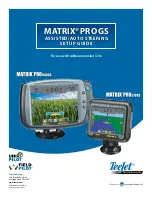4
www.teejet.com
Assisted/Auto Steering
GPS is Required
GPS is used to configure GPS Type, GPS Port and PRN as well as to
view GPS status information. For detailed setup instructions, refer to
the GPS chapter in the Matrix Pro GS user manual.
NOTE: These settings are required for assisted/auto steering and tilt
sensor operation, as well as proper implement operation.
1. Press CONFIGURATION side tab
.
2.
Press
GPS
.
3. Select from:
►GPS Type – select GPS source transmissions
►GPS Port – sets (D)GPS communication port
►GPS Status – displays information regarding GGA/VTG (Data
Rates), Number of Satellites, HDOP, PRN, GGA Quality, GPS
Receiver, Receiver Version and UTM Zone
►Program – allows direct programming of the GPS receiver
through a command line interface
►PRN – selects the SBAS PRN that will provide GNSS differential
correction data. Set to
Automatic
for automatic PRN selection.
►Alternate PRN – when PRN is not automatic, a second alternate
SBAS PRN will provide a second set of GNSS differential
correction data.
4. Press RETURN arrow
or CONFIGURATION side tab
to
return to the main Configuration screen.
Figure GS-7: GPS
PRN Not Shown
When GPS Type is set to “GPS+GLONASS”, PRN options are not
available, nor shown on screen.