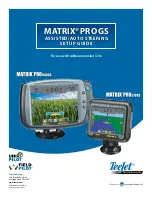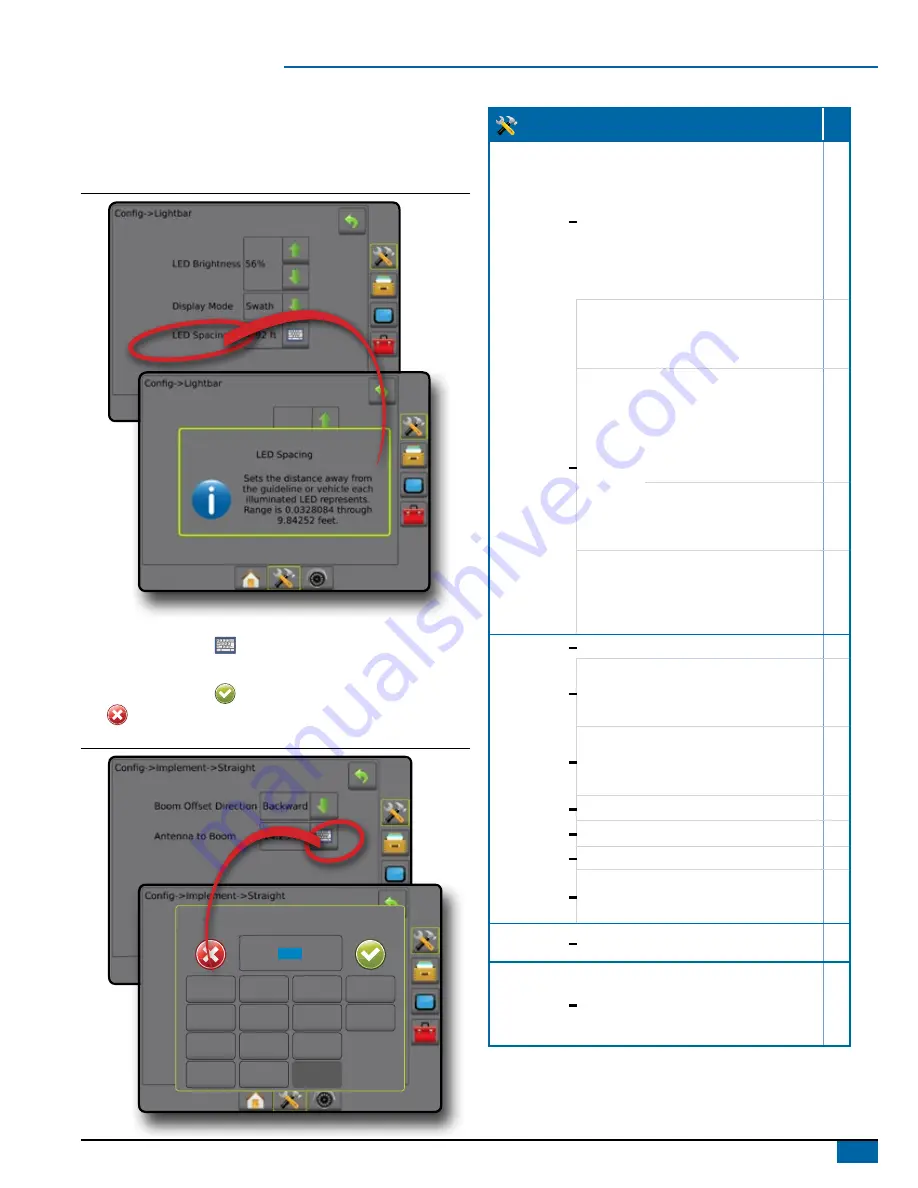
3
98-05242-ENUS R4
Matrix
®
Pro GS
Setup Option Information
Press the option’s icon or option’s name of any menu item to display a
definition and range values of that item. To remove the information box,
press anywhere on the screen.
Figure GS-5: Example of Information Text Box
Keyboard Entry Screen
Press the KEYPAD icon
. Use the numeric keypad to enter a
value.
Press the ACCEPT icon
to save the settings or the CANCEL
icon
to leave the keypad without saving.
Figure GS-6: Example of Keyboard
Antenna to Boom (ft)
1
2
3
14.50
Clear
4
5
6
<--
7
8
9
0
.
+/-
Unit Setup Mode Availability
Configuration
Implement
–
Machine Type
GPS Antenna Height
Implement Type
Symmetric Implement Layout
Implement Offset Distance
Implement Offset Direction
Number of Implement Sections
Guidance Width
Application/Working Width
Applied Area Alarm
–
Straight
Mode
Boom Offset Direction
Antenna to Boom Distance
Overlap
Delay On/Off Times
Spreader
Mode
Setup Type: TeeJet
•
Antenna to Disks Distance
•
Overlap
•
Delay On/Off Times
•
Spread Offset Distance
•
Section Offsets
•
Section Lengths
Setup Type: OEM
•
Antenna to Disks Distance
•
Start/Stop Distance
•
Section Start/Stop Offsets
Staggered
Mode
Section 1 Offset Direction
Antenna to Section 1
Overlap
Delay On/Off Times
Section Offsets
AutoSteer
–
Enabled/Disabled
–
Valve
Setup
Valve Type
Valve Frequency
Minimum Duty Cycle Left/ Right
Maximum Duty Cycle
– Steering
Settings
Coarse Steering Adjustment
Fine Steering Adjustment
Deadband
Lookahead
–
Valve Test
–
Valve Diagnostics
–
Options
Steering Wheel Sensor
–
Steering
Angle
Sensor
Enable
Sensor Calibration
On Line Calibration
Tilt
Correction
–
Enabled/Disabled
Field Level
GPS
–
GPS Type
GPS Port
GPS Status Information
Program Receiver
PRN
Available during an active job
Not Available during an active job