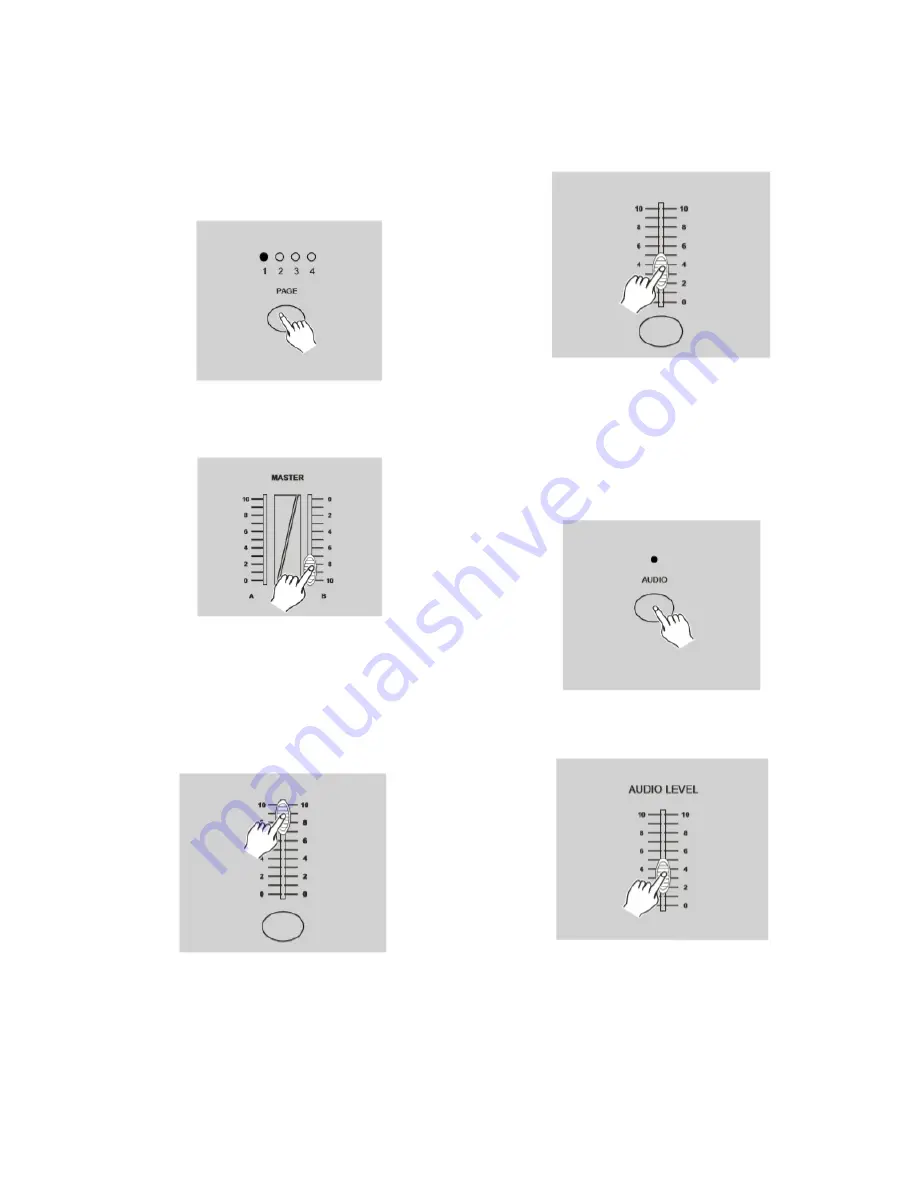
P. 12
Tecshow Navigator 24 MKII |
2. Tap the Page button to select the correct page
the program you wish to run is located.
3. Push Master Slider B to its maximum position
(fully down).
4. Move the desired Channel slider (13-24) to its
maximum position to trigger the program, and
the program will fade in depending upon cur
-
rent fade time. You may press and hold down
the relevant Flash button(13-24) to trigger the
program.
5. Move the Channel slider to adjust the output
of the current program.
Running a Program To Audio
1. Use built-in microphone or plug the audio
source into the RCA Audio jack.
2. Select your program as described above.
3. Tap the Audio button until its LED lights, indi
-
cating Audio mode is active.
4. Use the Audio Level slider to adjust the music
sensitivity.
5. To return to normal mode, tap the Audio button
a second time causing its LED goes out, the
Audio mode is disengaged.
English version













































