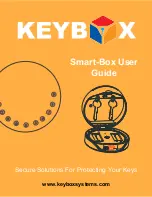Istr-3 Lingue-CP1E.doc Pag. 6 di 6
4. TO CLOSE THE DOOR
Close the door till stop point.
5. OPENING WITH PERSONAL CODE
Enter your personal code, the door will open automatically.
After six consecutive incorrect code entries, the electronic lock will block for 5 minutes.
During this period it is still possible to open the safe with the emergency key.
5 minutes later, the lock will return to normal operation.
6.
SIGNAL INDICATING THAT INTERNAL BATTERIES ARE GOING FLAT
The low battery warning indication is signaled with three flashing red lights and three beeps. As soon as possible,
the internal batteries must be quickly replaced. If they are not replaced in time, it will no longer be possible to open
the door using the buttons.
In this case, you have to open it using the key supplied.
7. OPENING WITH EMERGENCY KEY
Insert the key with the shaped part upwards (see Fig.1), push it and turn it clockwise.
Attention
: the door will open automatically, therefore, you must pay particular attention and keep your face away
from the door's range of action, in order to avoid suffering contact with it during opening.
Remove the key by turning it anticlockwise
8. MUTE KEYBOARD FUNCTION
Press and hold the key “Mute” (see Fig.4) for 3 seconds until a beep is emitted to activate the silent keyboard
function.
To return to the sound keyboard, repeat the operation as in the previous point.
9. INSTALLATION
For safety reasons, and in order to prevent it from being easily removed, it is recommended:
a) Connect the safety box to an anchorage point as solid as possible using the steel cable supplied (fig. 5). Inside
the safe there is an eyelet and an opening on the side base for the steel cable passage; or
b) Fix the safety box through the 2 holes placed on the base, using suitable screws or pins.
Fig. 2
Fig. 3
Fig. 4
Fig. 5
Environmental information!
This device must be disposed of in accordance with the regulations
in force in the country where it is disposed of.