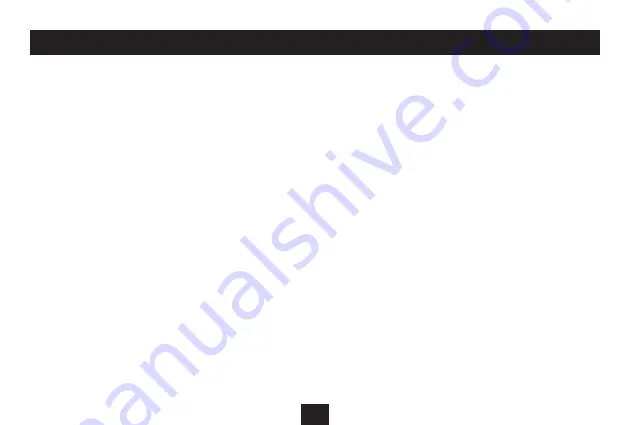
5
How does the player work?
A library of music files is created on a personal computer. These files
are generally copied to the computer from music CDs (ripped). You
can then select music within the library that you want to listen to on
your personal MP3 player. Each time your MP3 player is connected, the
player will check the computer library and add new tracks that you
have marked to synchronise with the player.
Does the computer need to be a particular specification?
Your computer should meet a minimum specification of -
Processor minimum of Pentium 200MHz.
•
Operating system Microsoft Windows XP, Vista or later.
•
120MB or more of available hard disk space.
•
A free USB port.
•
What software will be required on my computer?
For easy communication with your player, Windows Media Player,
version 11 (WMP11) or later is recommended to manage your music
files.
Windows Media Player software is supplied free of charge with
Microsoft Windows, but depending on the age of your computer, the
version installed may not be version 11.
To check the version of Windows Media Player:
Open Windows Media Player (click
•
Start
>
All programs
>
Windows
Media Player
)
Once Windows Media Player is open, click
•
Help
>
About Windows
Media Player
.
The version is shown on this screen. Version 11 or later is recommended,
although earlier versions will function.
If you need to upgrade to a newer version of Windows Media Player,
visit www.microsoft.com and download the latest version.
Building a music library on the computer:
Collect together the CDs that you want to include in your library and
rip them into the Windows Media Player (WMP) library. The default
setting for ripping via WMP is .WMA format files at a quality of
128kb/s. This setting is compatible with your player and is best left
unchanged unless you are confident with changing the format and
quality settings.
iTunes:
The iTunes Media Player is not recommended for managing the music
files on your player.
GETTING STARTED
Summary of Contents for MP-112
Page 1: ...Owner s Handbook MP 112 MP3 Playerwith FM radio ...
Page 2: ......








































