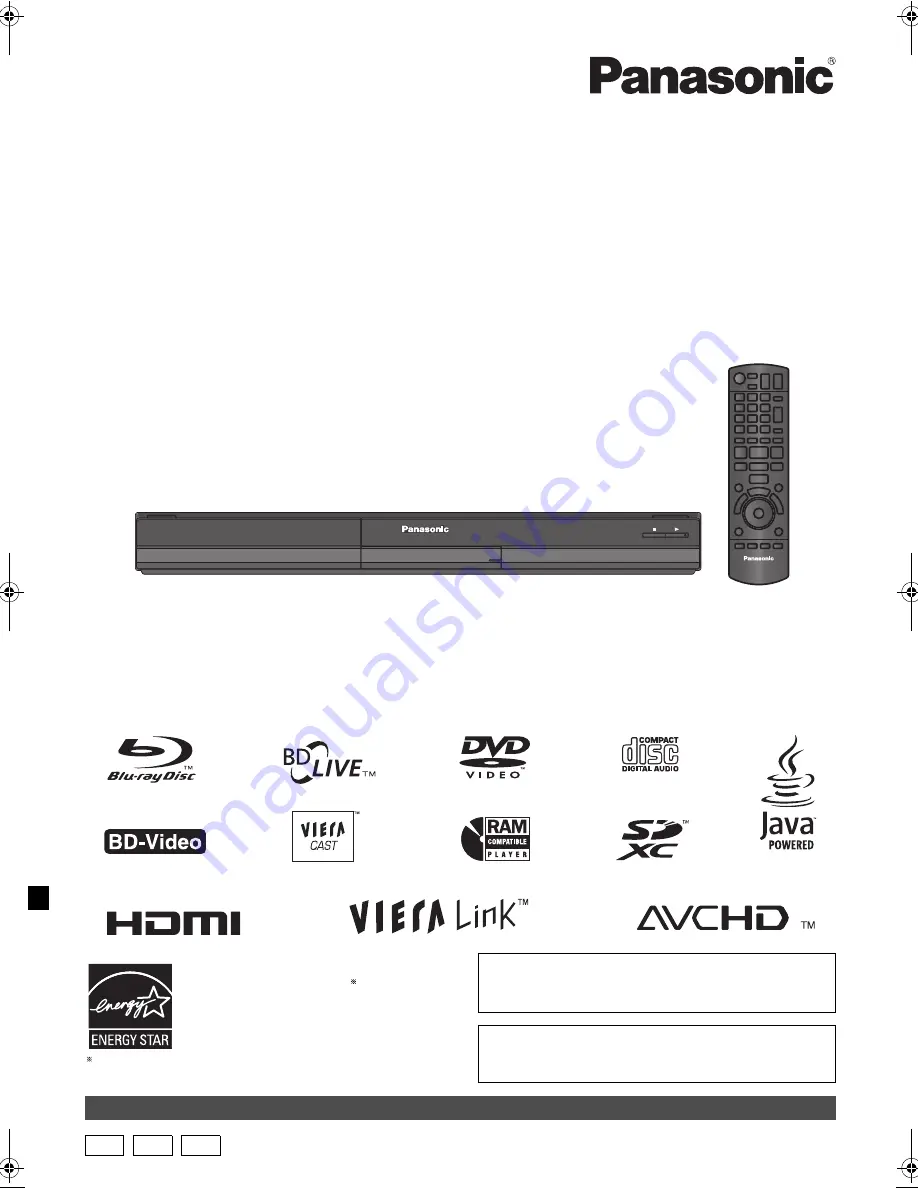
VQT2H86-1
Operating Instructions
Blu-ray Disc Player
Model No.
DMP-BD65
DMP-BD655
DMP-BD45
Dear customer
Thank you for purchasing this product.
For optimum performance and safety, please read these instructions carefully.
Before connecting, operating or adjusting this product, please read the instructions completely. Please keep this manual for future
reference.
The illustration shows the image of DMP-BD65.
For Canada only: The word “Participant” is used in place of the word
“Partner”.
As an ENERGY STAR Partner,
Panasonic has determined that
this product meets the ENERGY STAR
guidelines for energy efficiency.
®
®
If you have any questions contact
U.S.A. and Puerto Rico : 1-800-211-PANA(7262)
Canada : 1-800-561-5505
U.S.A. and Puerto Rico : The warranty can be found on
page 39.
Canada :The warranty can be found on page 40.
La referencia rápida en español se puede encontrar en la página 41.
until
2010/2/26
P
PC
PX
DMP-BD65_45_VQT2H86_eng.book 1 ページ 2010年1月18日 月曜日 午前10時8分
Summary of Contents for DMP-BD45
Page 43: ...43 VQT2H86 Reference...


































