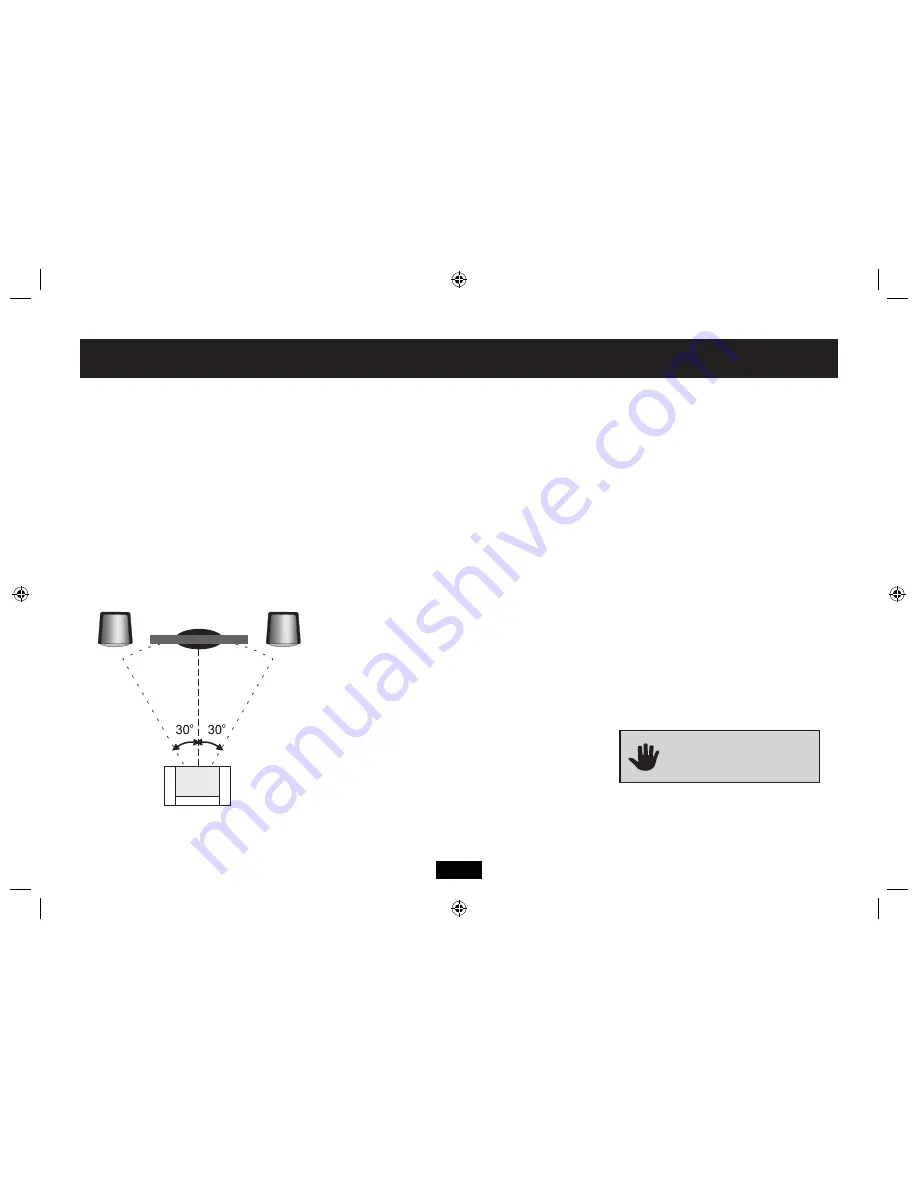
Page 11
POSITIONING THE SYSTEM
Place the player and the speakers on a level surface where
they are unlikely to be knocked over or fall and where the
connecting leads do not constitute a cause of danger.
Tne means of disconnection from the mains supply is
via the mains plug on the power cord. This must not be
obstructed and be readily operable at all times.
The loudspeakers should be placed 1.5-3 metres apart, on
either side of the TV and central to the listener. If you wish
you can angle the speakers inward (toe-in) by as much
as 30°. Ideally the speakers should be at head height to a
seated listener.
You may disable the sound on your TV or turn it off if you wish.
CONNECTING THE PLAYER
Make sure all system units are switched OFF.
Connect the player to your TV (and Sound system if
required) as shown on Pages 5 and 6. Use the SCART or the
HDMI connection (preferred) but NOT BOTH.
Switch on the TV (and the Sound System).
Make sure the TV is set to the correct input. (Some TVs have
auto sensing - refer to your TV user manual).
SWITCHING ON THE PLAYER
• Plug the mains plug into the mains outlet
• Switch on the power. The indicator on the player will
light to show power is connected.
• Press the STANDBY key on the player or the handset.
The screen display will light and
the player is operational.
HDMI CONNECTION
When you switch on: the TV and the player will ‘handshake’
and the correct resolution will be set by the system.You can set
the resolution manually - see Page 17 but do NOT set a resolu-
tion above that of your monitor or the picture will be very
distorted and you may lose the picture altogether. Consult your
TV user handbook before manually setting the resolution.
SCART CONNECTION
This is the standard mode supported by virtually all TVs and
monitors.
LOADING A DISC
•
Press down lightly on the disc cover to open it
•
Load a disc into the tray, label side up. Align the centre
of the disc with the centre of the disc guide. Press gently
on the disc to snap it into place.
• Close the disc cover. The disc will now load. Some
formats take more time to load than others as the player
has to download the Table of Contents (TOC).
DVD discs will display the ROOT or TITLE menu. In excep-
tional cases where there is one title and nothing else the
disc may play.
The ROOT menu is the basic menu of a DVD disc and
contains all the information relating to the DVD disc This
menu loads when you first insert a disc. To access this
menu at other times, press the MENU key. The TITLE shows
the titles available on the DVD disc. On many DVDs the
ROOT and TITLE menus are the same. Each TITLE is divided
into CHAPTERS. So you can play all, or any part of the disc
as you choose.
If you give the player an invalid
command it will be ignored and a
“hand” will flash on screen.
GETTING STARTED
Summary of Contents for HTK2CHID
Page 1: ...UserGuide HTK2CHID HDMI 2 0 Home Theatre Systemwith iPod Dock...
Page 2: ......
Page 27: ......
Page 28: ...Tesco Stores Ltd Delamare Road Cheshunt Herts EN8 9SL...












































