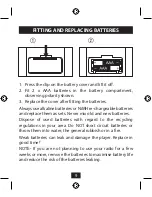23
FACTORY RESET
The settings menu includes a ‘Factory Reset’ option. If you
reset your radio, all station memories including favourites are
cleared and factory display settings are restored. The radio
will then run a full DAB scan and compile a new station list.
NOTE:- Before resetting your radio, ensure that the
headphones are connected. The headphone cable is used as
the aerial and will be required during the scan.
To reset your radio -
Press the
•
M
button.
‘Settings’ will appear on the display, followed by ‘Lock ?’.
Press the
•
or button until ‘Reset’ appears on the
display.
Press the
•
CENTRE
button to select Reset.
Press the
•
or button to highlight Yes to continue to
reset your radio or highlight NO to cancel reset.
Press the
•
CENTRE
button to continue.
If you choose YES, your radio will now reset and scan the DAB
band before switching on and playing the first station in the list.
This process can take a few minutes.
Summary of Contents for DAB211PT
Page 1: ...DAB211PT EXCLUSIVELY FROM Portable DAB radio User guide...
Page 2: ......
Page 27: ......