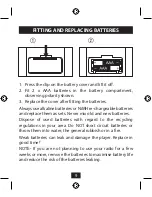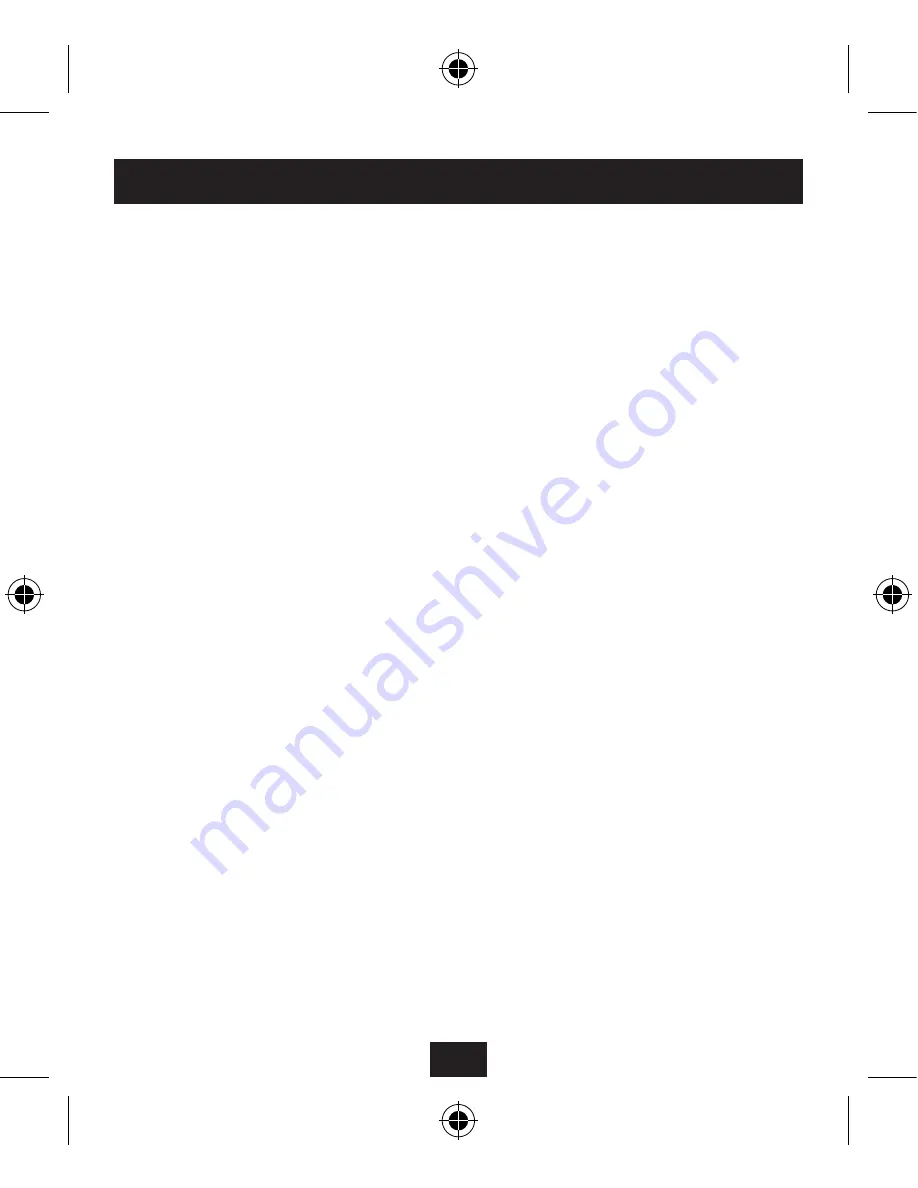
10
NOTE:- Before switching on your radio, connect the
headphones to the Headphone Jack. The Headphone cable
is used as an aerial for radio reception and will function
correctly when you are wearing the headphones.
SWITCHING YOUR RADIO ON AND OFF
To switch your radio on -
Press and hold the
•
CENTRE
button for approximately 3
seconds until the display lights.
The radio will switch on and the ‘WELCOME’ message will be
displayed.
To switch your radio off -
Press and hold the
•
CENTRE
button.
The radio will switch off.
USING YOUR RADIO FOR THE FIRST TIME
When you switch on your radio for the first time it will
automatically scan for usable DAB stations in your area.
During the scan a list of available station names will be
stored in the memory of your radio. For more details about
scanning and re-scanning, see page 19.
When the scan is completed, your radio will then start to play
the first station in alphanumeric sequence.
GETTING STARTED
Summary of Contents for DAB211PT
Page 1: ...DAB211PT EXCLUSIVELY FROM Portable DAB radio User guide...
Page 2: ......
Page 27: ......