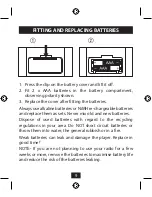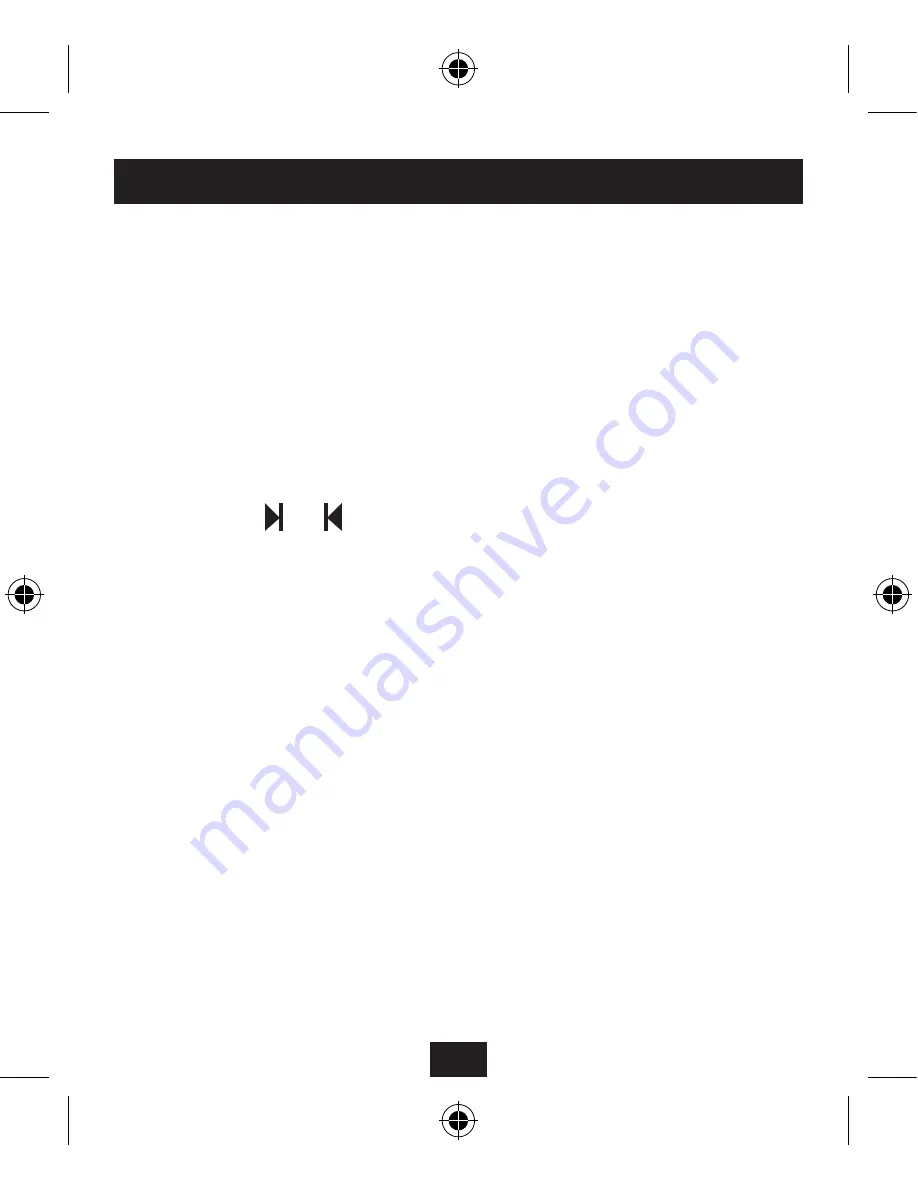
19
DAB & FM SCAN
By selecting the DAB Scan menu option you can scan the
DAB band for new stations and add them to the station list.
NOTE:- Before starting a scan, ensure that the headphones
are connected to your radio and in the listening position as
the headphone cable is used as the aerial.
To scan the DAB band -
Press the
•
M
button.
‘Settings’ will appear on the display, followed by ‘Lock ?’
Press the
•
or button repeatedly to step through the
menu options until ‘DAB Scan ‘appears on the display.
Press the
•
CENTRE
button.
Your radio will scan each channel for stations. If stations are
found within a channel then the total number of stations
found will be displayed before the next channel is scanned. If
no stations are found then ‘No DAB’ is displayed.
FM scanning -
An FM scan will scan the FM band and store all available
stations detected as Favourites. These stations can then be
selected by switching to Favourite Tuning mode.
Summary of Contents for DAB211PT
Page 1: ...DAB211PT EXCLUSIVELY FROM Portable DAB radio User guide...
Page 2: ......
Page 27: ......