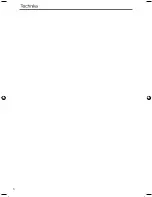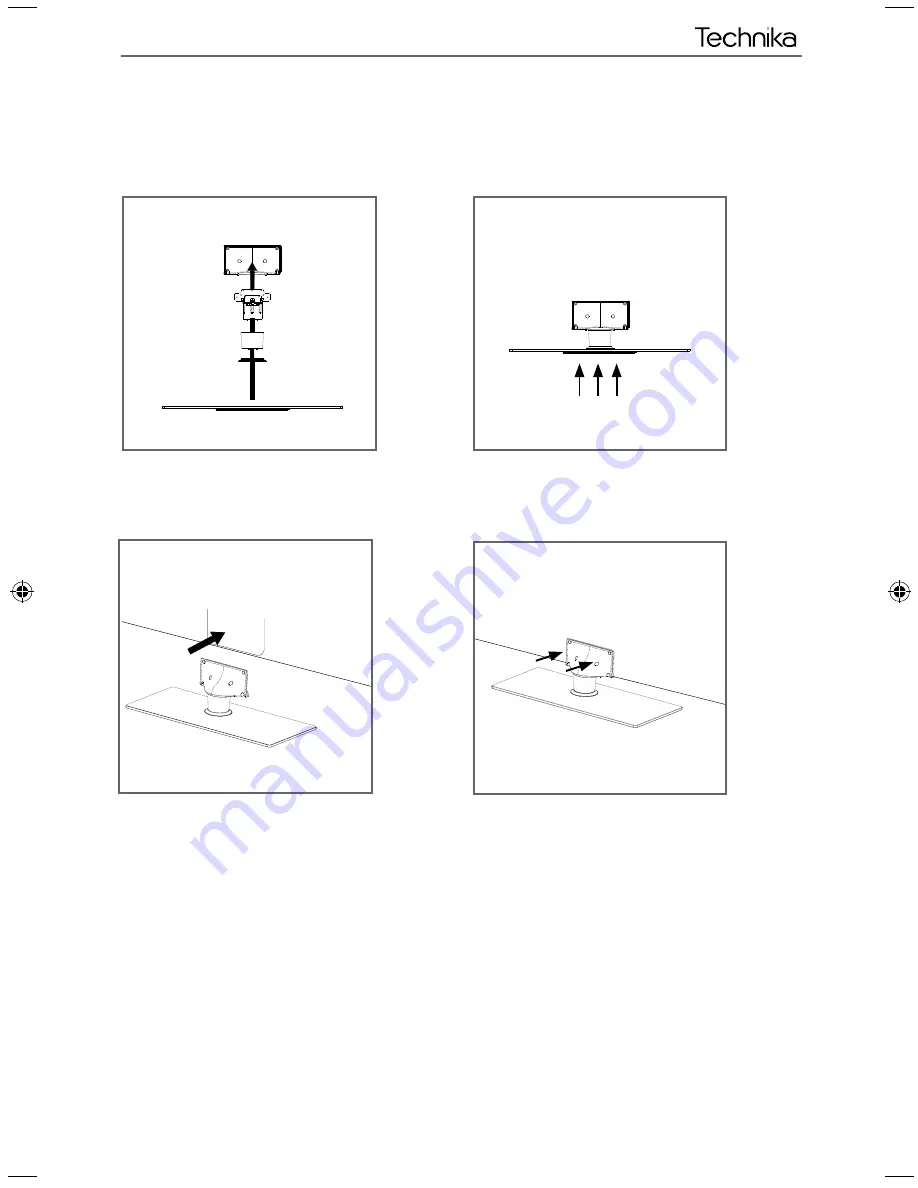
9
9
Attaching the stand
ATTACHING/DETACHING THE STAND
To complete stand installation you will need a Philips screwdriver.
fi g1) Assemble the stand as
shown
fi g3)
Please lay the TV set on a
flat and clean surface then attach the
stand to the rear of the TV set
fi g2) Secure the neck to the base using
the screws supplied
fi g4) Secure the stand to the TV using
the screws supplied
User Guide - Technika - LCD 32-248I, 40-248I.indd Sec1:9
User Guide - Technika - LCD 32-248I, 40-248I.indd Sec1:9
04/09/2012 14:11:18
04/09/2012 14:11:18
Summary of Contents for 32-248I
Page 1: ...Model No 32 248I 40 248I User Guide ...
Page 5: ...6 ...
Page 22: ...23 23 ...
Page 27: ...28 ...
Page 31: ...32 ...
Page 32: ...33 33 ...
Page 33: ...TEC MAN 0039 ...