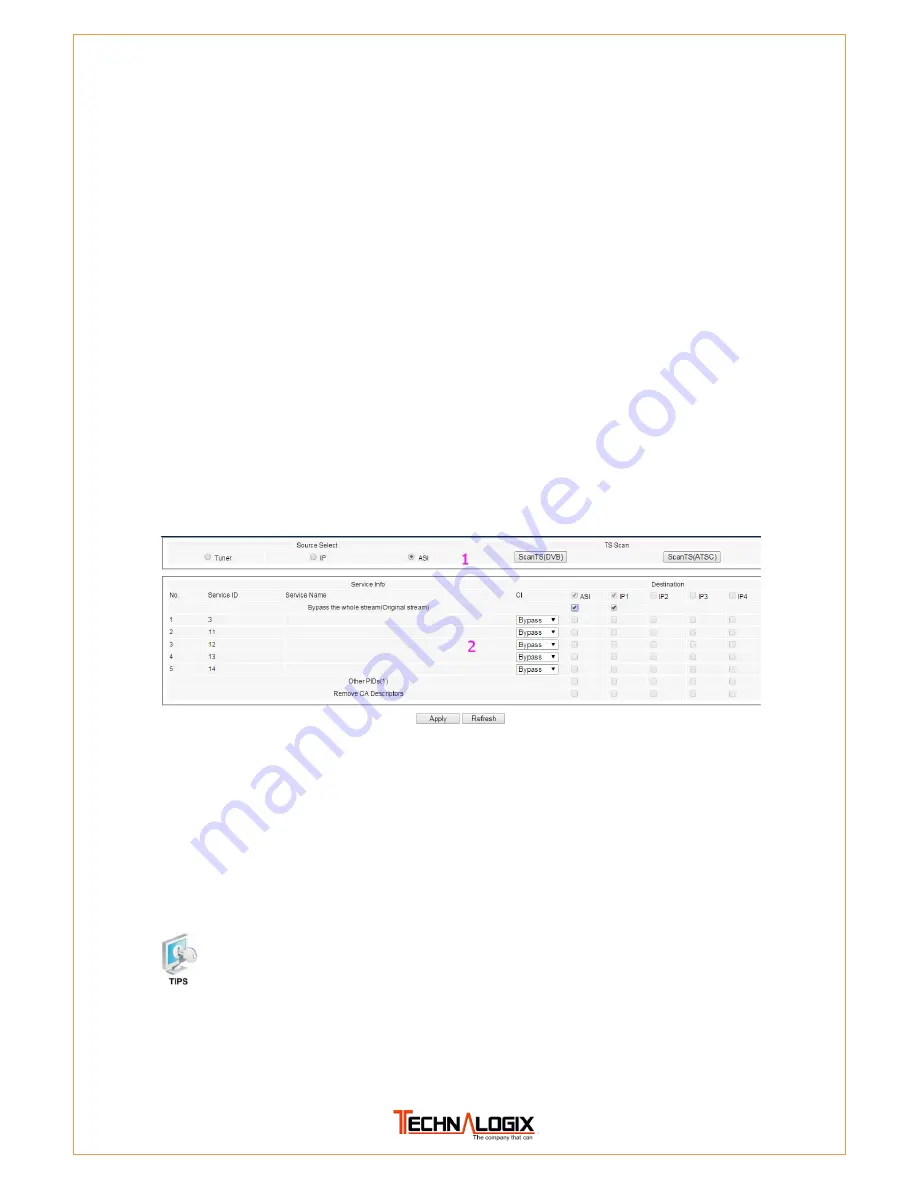
21
Input status (tuner/ ASI/ IP):
It shows the main information of input streams, such
as lock status, RF BER, RF Level, Total RF Rate , ASI total rate, ASI effective rate
etc.
Decoder status:
Here you can see the decoder information: video PID, Audio PID
and PMT PID.
CI status:
You are able to monitor the status of CI cards.
Output status (ASI/ IP):
You can check the output TS rate and the TS status.
Active Alarm:
Display the alarm information.
3.4.2.3 Programs
When you turn to the Programs interface, where you are able to check and modify the
parameter of programs output
.
PIC-3.4- 6
①
Source Select & TS Scan:
It is able to set the source and scan TS.
②
Program List
: It displays all programs on the received input streams. You can
choose CI option and Destination for each program listed. It is also supported to bypass the
whole stream via ASI or IP, to bypass Other PIDs and to remove CA Descriptors.
After completing the configuration, you should click
“Apply” button to enforce it.
















































