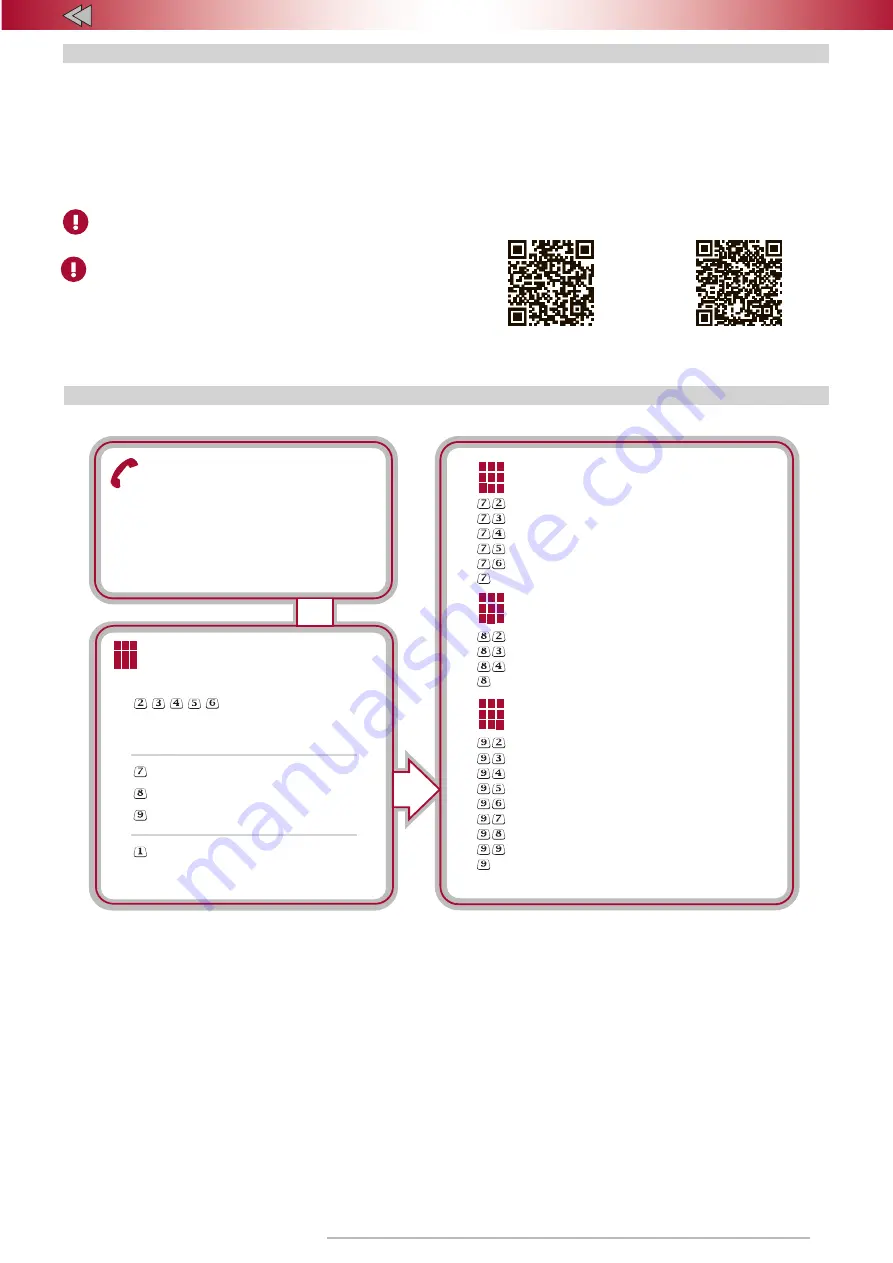
3
TEC-61231-23 Technical Manualе
PRIZRAK
Quickly provides online critical
information about the state
of the Alarm and the vehicle.
The unit contents can be changed.
Online Data Unit
Quick Access Commands
System Information
Control Commands
Settings
Help
Control Commands
Settings
System Information
Information about vehicle state
Trigger log
Event log
List of deactivated features and functions
Task manager contents
Help
Task manager
Remote launches and optional channels
Sensors
Online data unit
Quick access commands
Users and access permissions
Notification settings
Advanced settings
Help
Commands to control the Alarm
Activation and extra channels
Checking account balance etc.
Help
General information about the system
7
8
9
These commands can be customized.
7 8 9
4 5 6
1 2 3
Control via mobile phone
It is possible to control the Alarm via mobile phone, for example: arm
and disarm the Alarm, schedule tasks, start the heater, etc.
Options of the phone control include the smart voice menu (Russian
and English languages are avaliable, please contact your shop to
change the language of the system) or application "TEC" (you may
download it from application store on your device) and text messaging.
Getting started
To start using the phone application you need to dial the phone
number of the Alarm and follow voice prompts.
After the Alarm is installed:
1
Assign your mobile phone as User 1.
2
Change the factory access code.
Control via text messages
It is possible to control your Alarm via text messages:
Access code * Command№ # Parameter
Access code – a code to access the system.
Command№ – number of a command in the voice menu.
Parameter – it is used as an option for some commands. Please see
details at www.canbus-alarm.com
For example:
1111*822#
(this is a command to disarm the alarm; in
this example the access code is the factory code "1111").
iOS
Android
Default access code is "1111".
Structure of the smart voice menu




































