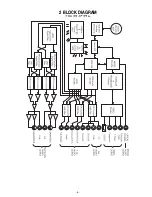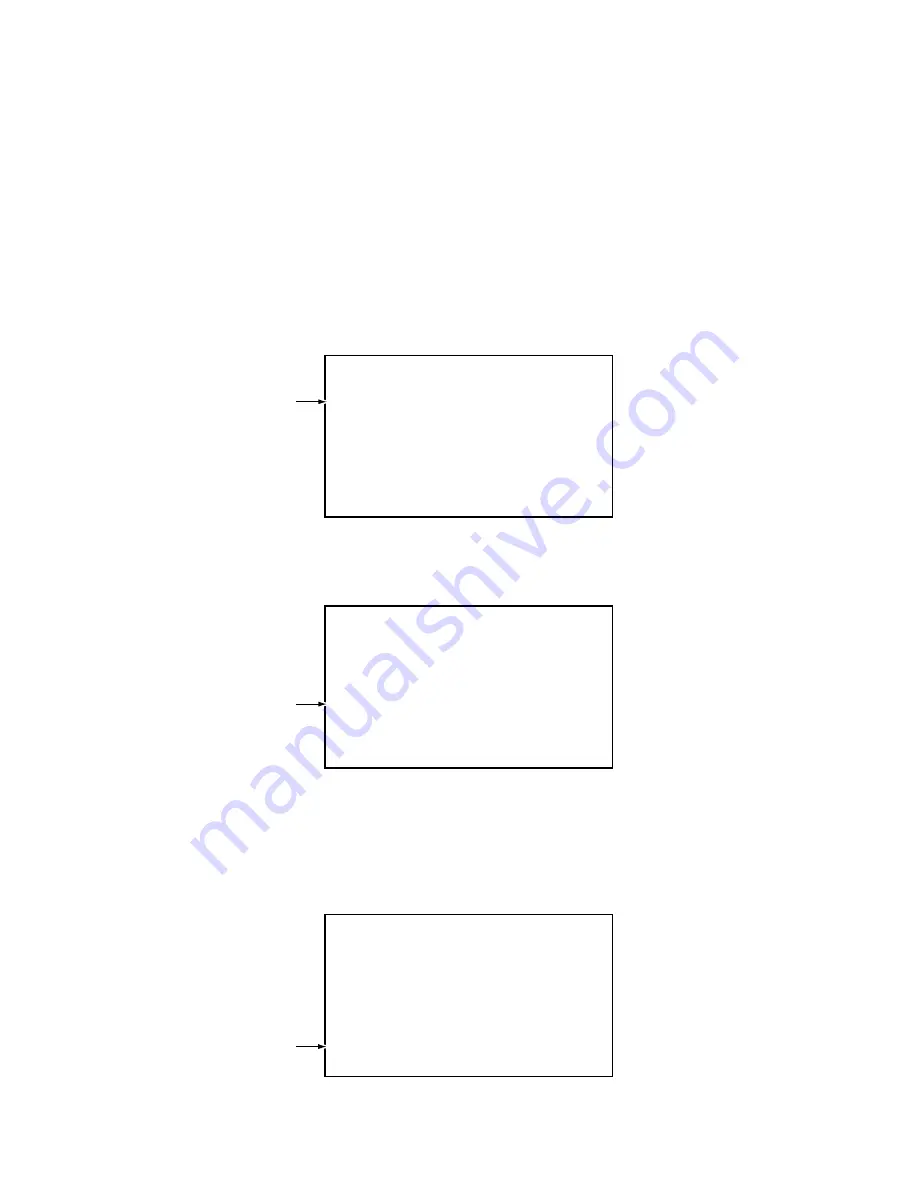
How to Input the ID Number and ID Data
●
Be sure to enter the ID number in Stop mode.
●
Use the remote control unit RC-627 for operations. Only
opening/closing of the tray are performed from the player.
1. To enter the input mode, press ESC + STEREO in a status with
no ID number set, such as after FLASH-ROM downloading.
2. As number input is enabled when the unit enters the input
mode, input the 9-digit ID number.
(The entered number is also displayed on the FL display.)
3. After inputting the number, press SEARCH to register the ID
number.
4. When the ID number has been registered, the unit enters the ID
data input mode. (The FL display indicates "NO ID DATA")
In this condition, place the ID data disc on the tray and close
the tray using the OPEN/CLOSE button on the player.
IDナンバーおよびIDデータの入力方法
●
IDナンバー入力は停止中に行ってください。
●
操作は全てリモコンRC-627で行います。但し、トレイの開
閉は本体のOPEN/CLOSEボタンで行います。
1. 入力モードに入るには、ダウンロード後などのIDナンバーが
何も設定されていない状態でESC + STEREOキーを押す。
2. 入力モードに入ると数字が入力できる状態になるので、9桁の
IDナンバーを入力する。(FL管に表示される。)
3. 数字入力後SEARCHキーを押すと、IDナンバーが設定される。
4. IDナンバーが設定されると、IDデータ入力状態になる。
(FL管には "IN ID DATA" と表示される。)
この状態でIDデータディスクをディスクトレイに載せ、本体
のOPEN/CLOSEボタンでディスクトレイを閉じると、デー
タを読み込む。
[Player’s ID Data Setting]
<CLEAR> Exit
Insert The ID Data Disc !
4
[Player’s ID Number Setting]
ID Number ?
> 0 1 2 3 4 5 6 7 8 OK ?
<PLAY> Compare Mode
<SEARCH> Enter
Input ID Number !
3
[Player’s ID Number Setting]
ID Number ?
> - - - - - - - - -
<CLEAR> Exit
Input ID Number !
2
−
9
−
Summary of Contents for Esoteric DV-50
Page 5: ...2 BLOCK DIAGRAM 5...
Page 38: ...38 7 PC BOARDS AND PARTS LIST DVDM PCB SIDE A...
Page 39: ...39 DVDM PCB SIDE B...
Page 40: ...40 MAIN PCB SIDE A This PCB is a four layered board...
Page 41: ...41 MAIN PCB SIDE B This PCB is a four layered board...
Page 42: ...42 DAC PCB This PCB is a four layered board SCART PCB...
Page 43: ...43 FRONT PCB TOGGLE PCB LED PCB V UP PCB...
Page 44: ...44 OUTPUT PCB PSW PCB INLET PCB POWER PCB REG PCB...