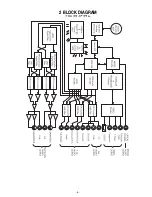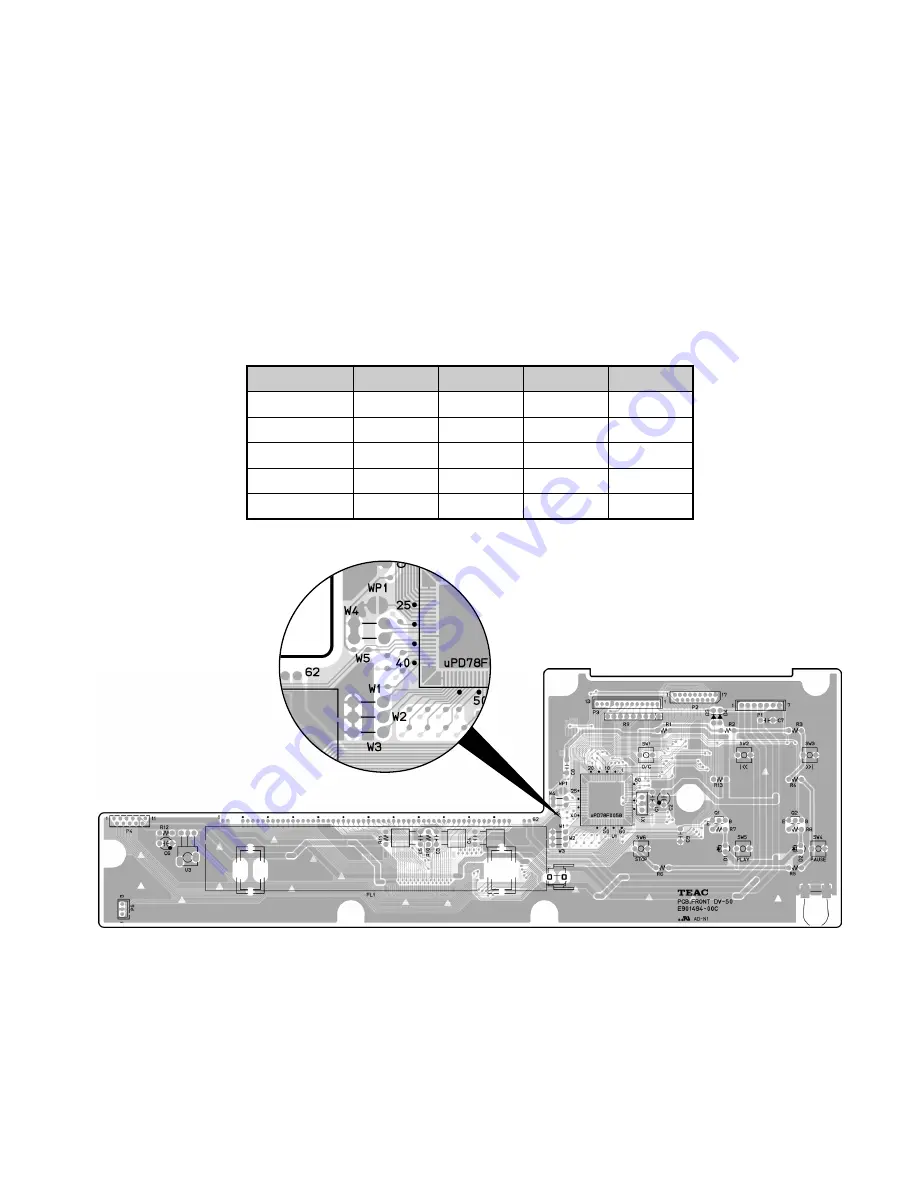
−
12
−
3-4. Region Setting (only for EUR and KOR)
1. Hold down the STOP button on the main unit and press the
POWER button.
2. Press
1
→
2
in order on the remote control unit RC-627 to
run in service mode.
3. Press 2 on the remote control unit for Region 2 (EUR) or 3 for
Region 3 (KOR).
●
For DM and T/C, only jumper settings are available for setting
for Region 2 and Region 1, respectively.
3-4 リージョン設定(EUR, KORのみ)
1. 本体のSTOPボタンを押しながらPOWERボタンを押す。
2. リモコンRC-627の
1
→
2
キーを順に押して、サービスモ
ードにする。
3. リモコンの2キーを押すとリージョン2 (EUR)、3キーを押す
とリージョン3 (KOR) に設定される。
●
DMとT/Cはジャンパー設定のみで、リージョン2、リージョ
ン1にそれぞれ設定されます。
JUMPER WIRE
DM
T/C
EUR
KOR
W1
×
○
×
×
W2
×
×
×
○
W3
×
×
○
×
W4
×
×
×
×
W5
×
×
×
×
Summary of Contents for Esoteric DV-50
Page 5: ...2 BLOCK DIAGRAM 5...
Page 38: ...38 7 PC BOARDS AND PARTS LIST DVDM PCB SIDE A...
Page 39: ...39 DVDM PCB SIDE B...
Page 40: ...40 MAIN PCB SIDE A This PCB is a four layered board...
Page 41: ...41 MAIN PCB SIDE B This PCB is a four layered board...
Page 42: ...42 DAC PCB This PCB is a four layered board SCART PCB...
Page 43: ...43 FRONT PCB TOGGLE PCB LED PCB V UP PCB...
Page 44: ...44 OUTPUT PCB PSW PCB INLET PCB POWER PCB REG PCB...