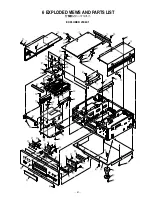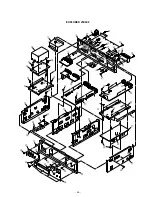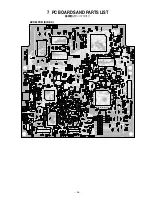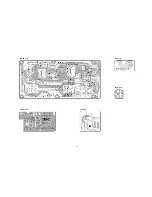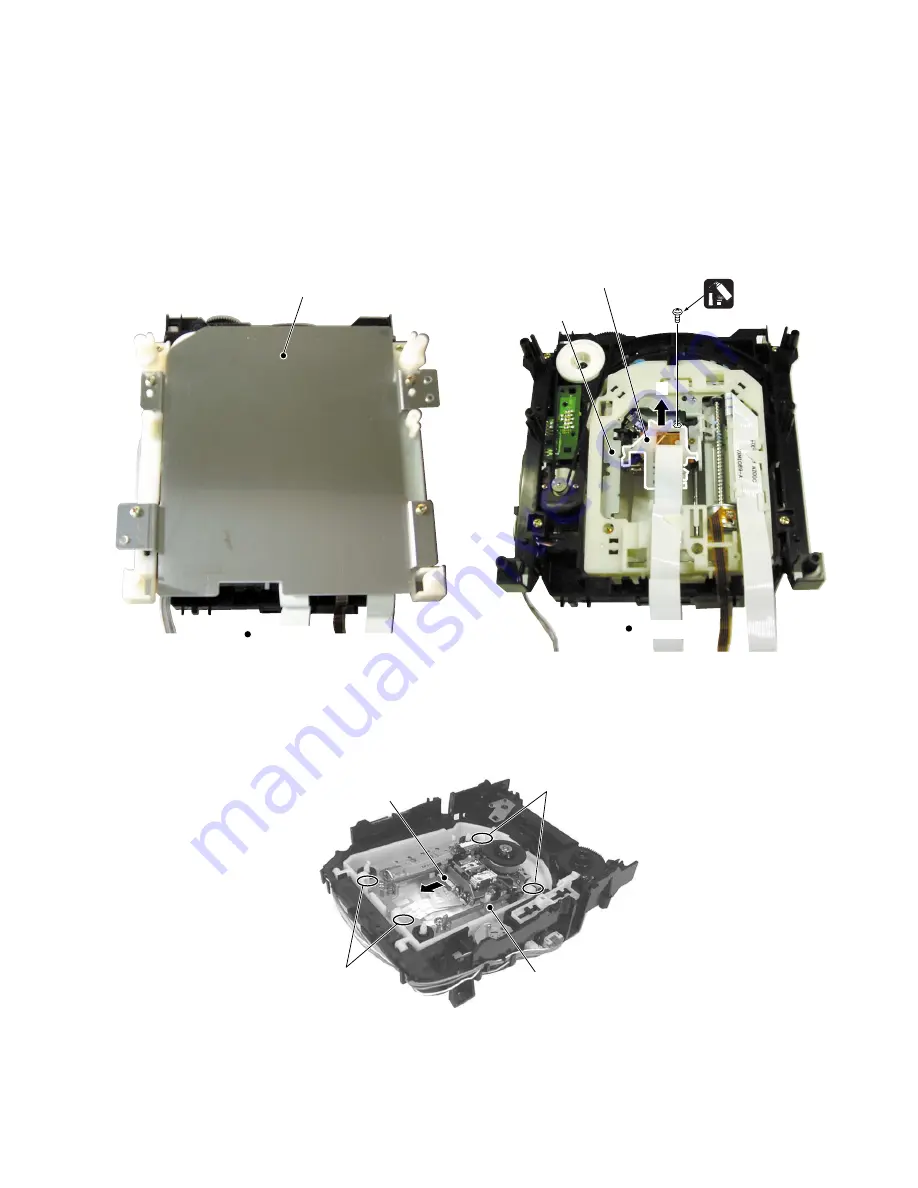
−
29
−
5. Remove the DVDM PCB ASSY.
6. Remove the MECHA HOLDER.
7. Remove a screw.
Screw is locked with Silicone adhesive.
Please lock it with Silicone adhesive when installs it.
8. Remove the FFC Holder with the state which Flexible Cable was
atatched.
9. Remove the Pickup Flexible Cable.
10. Unhook.
11. Remove the TRAVERSE MECHA.
5. DVDM PCB ASSYを外す。
6. MECHA HOLDERを外す。
7. ネジを外す。
ネジはボンドロックされています。
取付ける時もボンドロックしてください。
8. フレキが付いたままFFCホルダーを外す。
9. ピックアップフレキを抜く。
10. フックを外す。
11. TRAVERSE MECHAを外す。
Bottom View
MECHA HOLDER
TRAVERSE MECHA
Hook
Hook
Pickup Flexible Cable
TRAVERSE MECHA
7
Bottom View
Silicone Adhesive
FFC Holder
8
Summary of Contents for Esoteric DV-50
Page 5: ...2 BLOCK DIAGRAM 5...
Page 38: ...38 7 PC BOARDS AND PARTS LIST DVDM PCB SIDE A...
Page 39: ...39 DVDM PCB SIDE B...
Page 40: ...40 MAIN PCB SIDE A This PCB is a four layered board...
Page 41: ...41 MAIN PCB SIDE B This PCB is a four layered board...
Page 42: ...42 DAC PCB This PCB is a four layered board SCART PCB...
Page 43: ...43 FRONT PCB TOGGLE PCB LED PCB V UP PCB...
Page 44: ...44 OUTPUT PCB PSW PCB INLET PCB POWER PCB REG PCB...