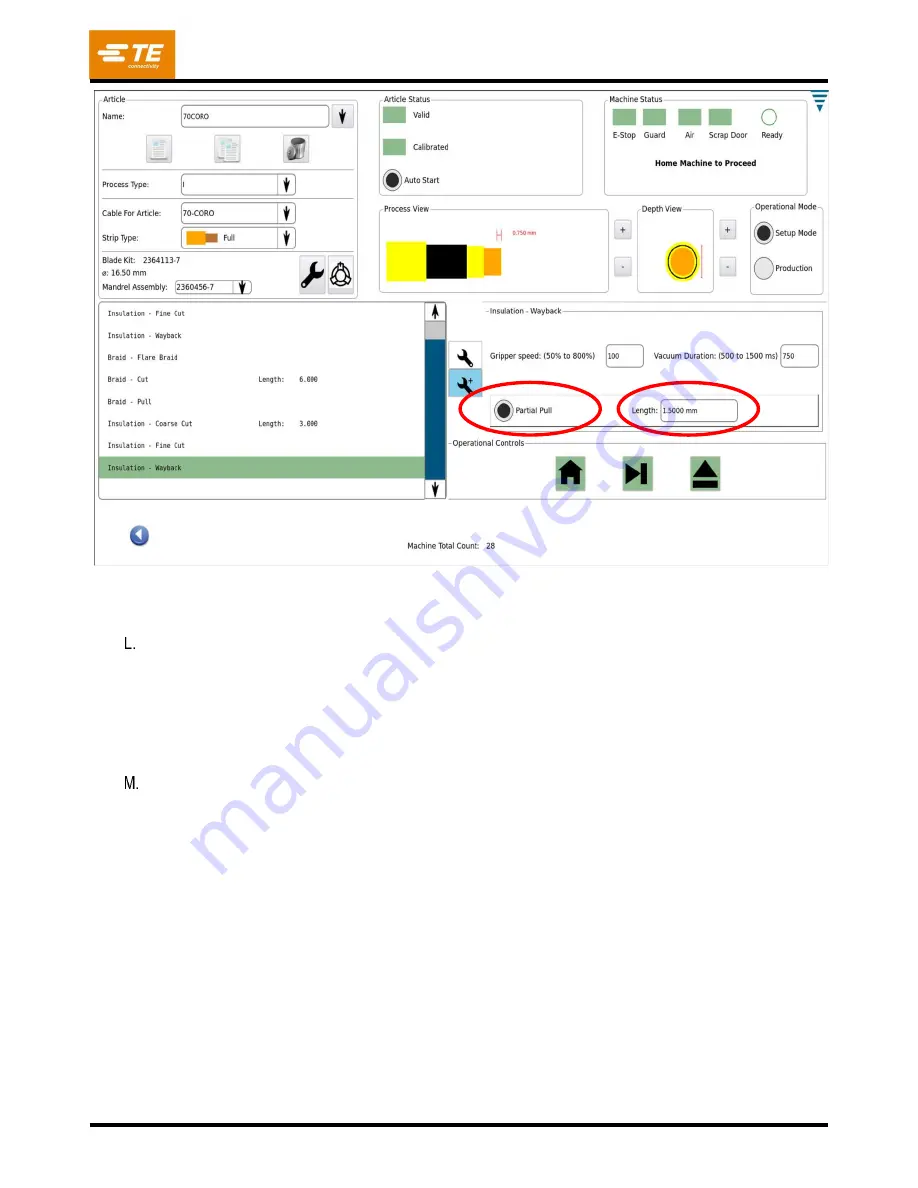
409-35011
Rev C
36
of 54
Figure 38
Production status
The Article Status and Machine Status areas of the screen (see Figure 36) provides individual status
indicators for key functions of the machine and the article. If all functions are in good standing, all
indicators will be green and the circular indicators will be filled for “Valid” and “Ready”
. The indicators for
Article Status will ensure that the machine is capable of processing that article with the current settings.
The machine status indicators ensure that the machine has the proper air, interlocks, and guarding, and
has been properly homed.
Control panel
Touching the Control Panel icon on the main menu screen (see Figure 36) brings up the control panel.
The following control panel tools are to be used by the HV-CP administrator.
1. Language Icon
To pick a language, touch the language icon, then select the appropriate language and save it.
Touch the icon to select the Language screen. Choose the language from the dropdown list. If you
want the selected language to be used when the unit powers ON, select the radio button Default
Language when the language is selected.
2. Login/Logout
Touch the icon to select the Login/Logout screen. The user that is logged on will be displayed.
Choose Logout to select a new user. Choose the new user from the dropdown list and then enter
the password for that user. The initial system only has a single User, the Administrator. If no
password is selected there is none needed to Login/Logout of the system. Once additional users
are added, or a password is entered for the Administrator, then a password will be required to
Login/Logout of the system. If password is lost, contact TE Tooling at (800) 522-6752.






























