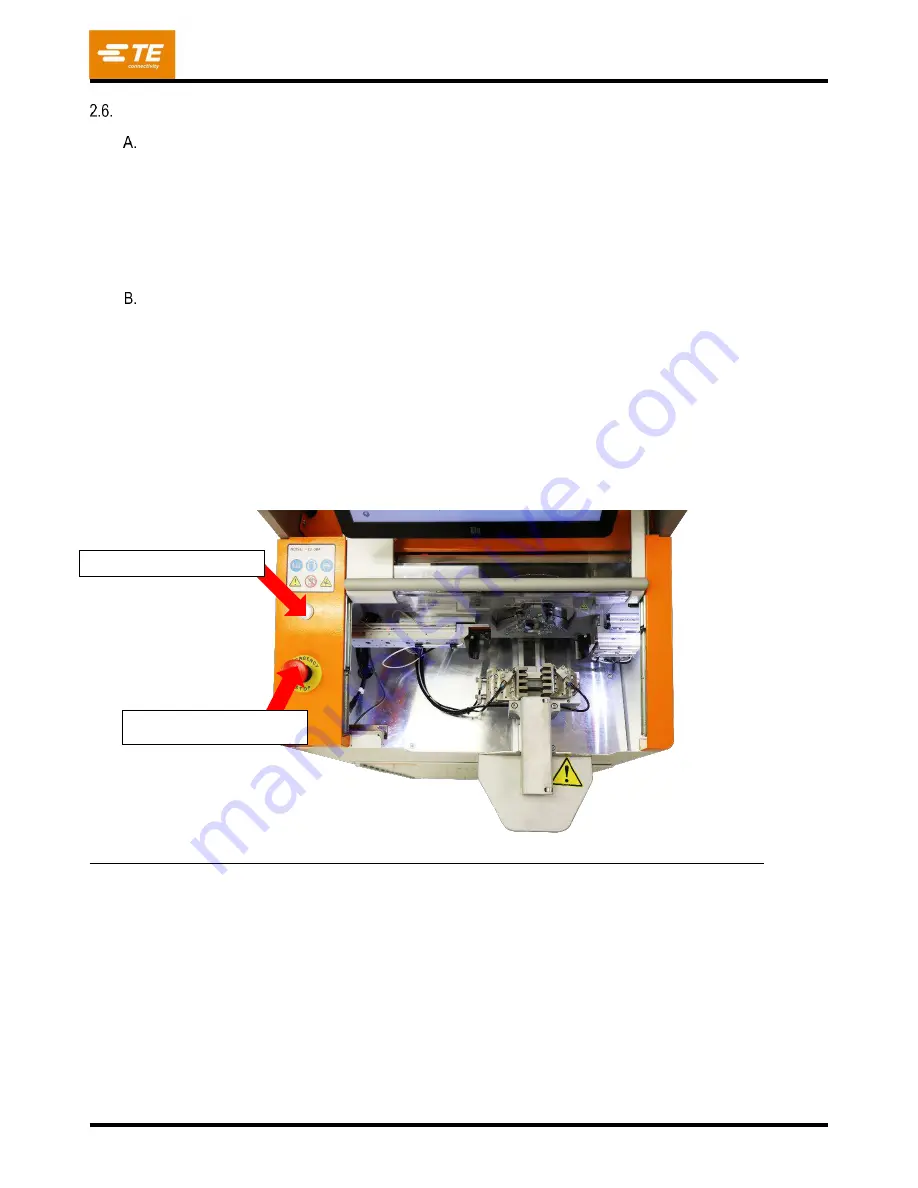
409-35011
Rev C
11
of 54
Emergency Stop (E-STOP) Switch
Description
The Emergency Stop (E-STOP) switch is mounted on the top panel of the machine, in the lower left-hand
corner (see Figure 9). Though it is clearly visible, an operator should purposely note the location and
understand the operation of the E-STOP control in case of an emergency. Pressing the switch causes a
condition where all 4 servo motor axes will be disabled thru a Safe Torque Off (STO) function (where the
drives are still powered up, but their motor outputs are disabled) and the air pressure will be dumped;
which together, effectively stops all machine motion. The E-STOP switch is monitored by a separate
dedicated safety relay.
Operation
When pressed, the E-STOP switch latches in the pressed state and must be turned clockwise to be
released. To prepare the system for operation, close the sliding Top Guard and the Scrap Door. Then the
Emergency Stop safety relay must be reset. Reset the Emergency Stop safety relay by releasing the E-
STOP switch, then press and release the white Reset pushbutton.
Figure 9
Emergency Stop Switch
Reset Pushbutton


























