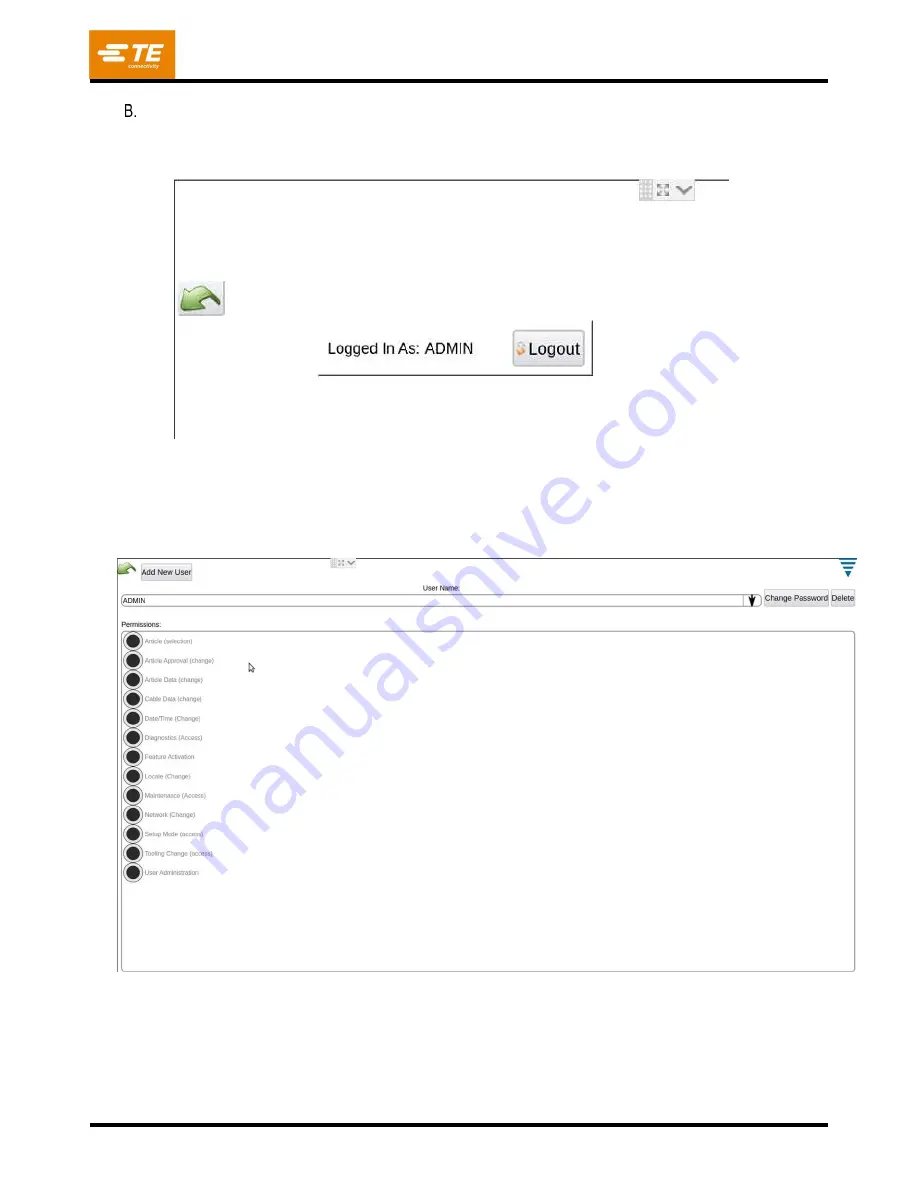
409-35011
Rev C
25
of 54
User Access Configuration
1. To configure user access, expand the menu bar with the menu collapse arrow (see Figure 27), and
select the control panel icon. Then select the Login/Logout icon from the control panel.
Figure 27
2. User access based on the administrator
(admin) and other “users” model. The administrator has
authority to add new users and provide permissions for the user based on machine function (see
Figure 28).
Figure 28






























