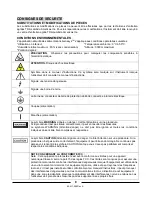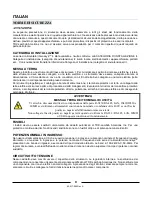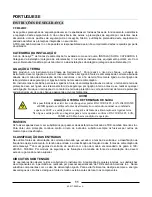Reviews:
No comments
Related manuals for GENESYS GEN 2400W Series

100E
Brand: Rapid Pages: 6

PDM
Brand: Panduit Pages: 44

AP-3
Brand: KAKA Industrial Pages: 10

GC32-XD
Brand: Gates Pages: 36

M70
Brand: RAMSET Pages: 16

SPCP432
Brand: Vanderbilt Pages: 18

BAE PS-XA-3Y-24-250-609-I
Brand: Balluff Pages: 48

ACEX9001
Brand: Franke Pages: 89

CC2410
Brand: Campbell Hausfeld Pages: 16

PS1550
Brand: Pepperl+Fuchs Pages: 26

AXMINSTER Model Engineer Series
Brand: Sieg Pages: 28

ES9899920H
Brand: Bohell Pages: 36

110PTHD55Q
Brand: Cleco Pages: 38

CM 5MA
Brand: HIKOKI Pages: 196

42V 10A
Brand: Xantrex Pages: 30

YT-82806
Brand: YATO Pages: 88

KHP-20T-GGN
Brand: King Canada Pages: 6

DPU 4045H
Brand: Wacker Neuson Pages: 38