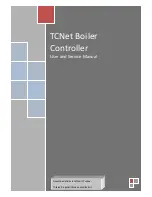TCNet Boiler Controller
User and Service Manual
9
Menu Structure
TCNet controller has three menu schemes for quick setup, user preferences and the service settings.
The most common settings
are grouped together.
1.
Temperature
Setup: Basic temperature
adjust of your boiler
2.
User Preferences:
Operation mode, timer and
temperature compensation
options
3.
Service Settings:
Advanced settings of your
boiler. This settings are
intended to be adjusted by
a service engineer.
User Preferences Menu
To enter the User Preferences menu, Press the
Input key and navigate to
“Next>” with
navigation keys than press the
input key again.
User Preferences menu has five settings.