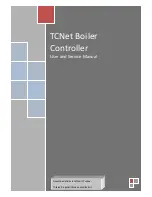TCNet Boiler Controller
User and Service Manual
13
Internet Connectivity
The controller has an onboard Ethernet port to directly connect to the Internet or your local area
network.
The LAN connector of the boiler is depends on the boiler model. Please refer
to the instruction manual of your boiler fort he location of the LAN connector.
Use a straight patched network cable for connecting your boiler to your DSL
modem, router or computer.
The default IP address of your boiler is 192.168.1.127. If you have changed the IP address or enabled
the DHCP service, you may learn the controllers IP address from Service>Network Status menu.
To connect the control panel, your computer or device which has internet connectivity must be in
the same subnet.
Open your Internet browser software and type the IP address of your boiler.
If the network connection
is OK, you should see the
login window. The
username of the boiler is
“
admin
” and the password
is “
boiler”