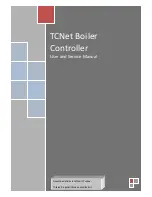TCNet Boiler Controller
User and Service Manual
12
Date-Time
The controller panel has a realtime clock calendar.
To adjust the system time and date,
navigate to hour, minute, date,
month, year or day of week with
navigation keys.
Press
adjust keys to change. Controller
accepts 24-hour hh:mm time format
and dd/mm/yyyy date format.
Incorrect date setting may halt the
clock (i.e. 30/02/2011).
The realtime clock has a backup battery at the back side of the control panel. If your boiler resets the
date-time settings after AC mains power loss, replace the backup battery. The backup battery is
CR2032 type lithium battery. Please insert the battery with correct polarity. The overal life of backup
battery is about two years.
The chemistry of the battery may be harmful to the environment. Please dispose the old
battery properly according to the instructions on the battery’s package.
Week Timer
The week timer allows you to set three programs for each day of the week to turn on or turn off your
boiler.
To set up the week timer, first select
the desired day with
adjust
keys than navigate to ON/OFF
with navigation keys. If you select
OFF, all of three programs will be
ignored by the controller for that day.
Select the start-up and stop times
with
navigation keys and
adjust the hour and minute with
adjust keys. After all programs are completed, navigate to
<Return with
navigation keys and press
Input key to return to the User Preferences
Menu.