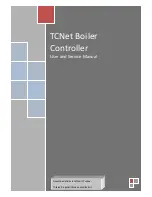TCNet Boiler Controller
User and Service Manual
7
Operation Menu
The operation menu indicates current process values of your boiler. Large LCD display allows the
control panel to show almos all temperatures measured by sensors and the calculated output power.
1.
Power state: Indicates the current power state of your boiler. When it set to RUN, boiler will
opeate if any heat demand. When it set to STOP, boiler will complete the current cycle of
process and jump to deflating and cleaning sequences immediately.
2.
Flue Temperature: Indicates the flue gas temperature.
3.
Output Power: Indicates the calculated output power of the boiler.
4.
Status display: Indicates the current process of your boiler
-
Ready/Idle: No operation or the boiler reached the set point temperature
-
Flame check: In this state, boiler checks the sensor if any flame exists on the grate.
-
Ignition: Boiler is performing ignition cycle.
-
Heating: Boiler is in normal burning cycle.
-
Cleaning: Boiler is either deflating the flame or cleaning the grate and internal flue gas
pipes.
5.
Grate Display: In this are of screen, control panel shows the curent state of your boiler.
Idle/No operation
Flame check
Ignition Cycle
Boiler is operating at 20% or less of its rated power.
Boiler is operating at 20%-40% of its rated power.
Boiler is operating at 40%-60% of its rated power.
Boiler is operating at 60%-80% of its rated power.