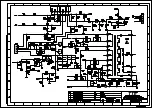TCL Multimedia Technology Holding CRT BU R&D Center
Chassis Name
NX56-AP&NX56B-AP
Serial No.
Issued on
2008-01-18
Page
Page 11 of 17
Updated on
2009-04-24
Version
4.0
3. On producing, please use the
“AUTO OFFSET”
(On page “2”) function to easy the
geometry adjustment of NTSC signal. When finished the PAL signal geometry adjustment,
press “2” key to enter page “2” to select “AUTO OFFSET” item, press “
►
” key to active the
automatic offset function. Then the geometry adjustment of NTSC signal will finish
automated. If the geometry of NTSC signal is look good, you don’t need to adjust the
geometry of NTSC signal any more.
3.6.2 Horizontal geometry adjustment
1. Input a PAL crosshatch pattern signal to RF input.
2. Enter P-Mode, press key “2” to select horizontal geometry adjustment. (The OSD
menu for this adjustment as below table 3.6.2. For NTSC signal, the “-50” will be replaced
with “-60”.)
3. Adjust the value of the corresponding item to make the horizontal geometry of the
pattern look good.
4. Apply NTSC signal to adjust these value for NTSC horizontal geometry.
Table 3.6.2: The horizontal geometry adjustment OSD menu
OSD menu
Default Value
Description
Remark
HCEN-50
32
Horizontal shift(HSH)
Adjust to right value
HSIZE-50
32
EW width(EWW)
Adjust to right value
HPARA-50
32
EW parabola width(PW)
Adjust to right value
HTRAP-50
32
EW trapezium(TC)
Adjust to right value
HCNRT-50
32
EW upper corner parabola(UCP)
Adjust to right value
HCNRB-50
32
EW lower corner parabola(LCP)
Adjust to right value
HBOW-50
32
Horizontal bow(HB)
Adjust to right value
HPARALLEL 32 Horizontal
parallelogram(HP)
Adjust to right value
AUTO OFFSET
0
Automatic offset NTSC geometry See below description
for detailed
Note:
1. For NTSC signal, the “-50” will be replaced with “-60”.
2. For NTSC signal, only the
“HCEN-60”
and
“HSIZE-60”
items need the adjustment,
the other items use the same data as PAL signal.
3. On producing, please use the
“AUTO OFFSET”
(On page “2”) function to easy the
geometry adjustment of NTSC signal. When finished the PAL signal geometry adjustment,
press “2” key to enter page “2” to select “AUTO OFFSET” item, press “
►
” key to active the
automatic offset function. Then the geometry adjustment of NTSC signal will finish
automated. If now the geometry of NTSC signal is look good, it not needed to adjust the
geometry of NTSC signal any more.
3.7 Producing parameter setup and option