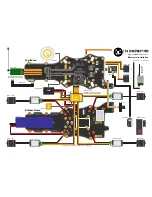Video switching
Another great feature of the TBS DISCOVERY PRO is the ability to switch the video feed between the live FPV
pilot camera and the gimbal camera. Fly through the FPV camera to line yourself up for a shot and then switch to
the GoPro footage to position the camera (2-axis). Depending on if it is a close flying area or wide open field,
switch back to the FPV feed to maneuver the quadcopter. Pay attention when flying through the GoPro feed
because the gimbal will make it hard to judge the quad’s attitude and flying direction.
Switching the video feed is done through a dedicated R/C channel on the receiver. Similarly, one or two slider
switches on your R/C transmitter allows control over the 2-axis gimbal. Connect a servo-cable from the R/C
receiver to the designated connectors on the top plate of the frame.
Electronics installation
The electronics installation is split into two sections; one for the R/C equipment and the second for the FPV gear.
We recommend finishing and dry-testing the R/C system before moving on to the FPV section to simplify
troubleshooting. A detailed overview diagram of the electronics installation is available as an appendix to this
document.
Before adding the equipment to the frame it is a good idea to become familiar with the recommended
positioning of the equipment, as shown in the image above.
10