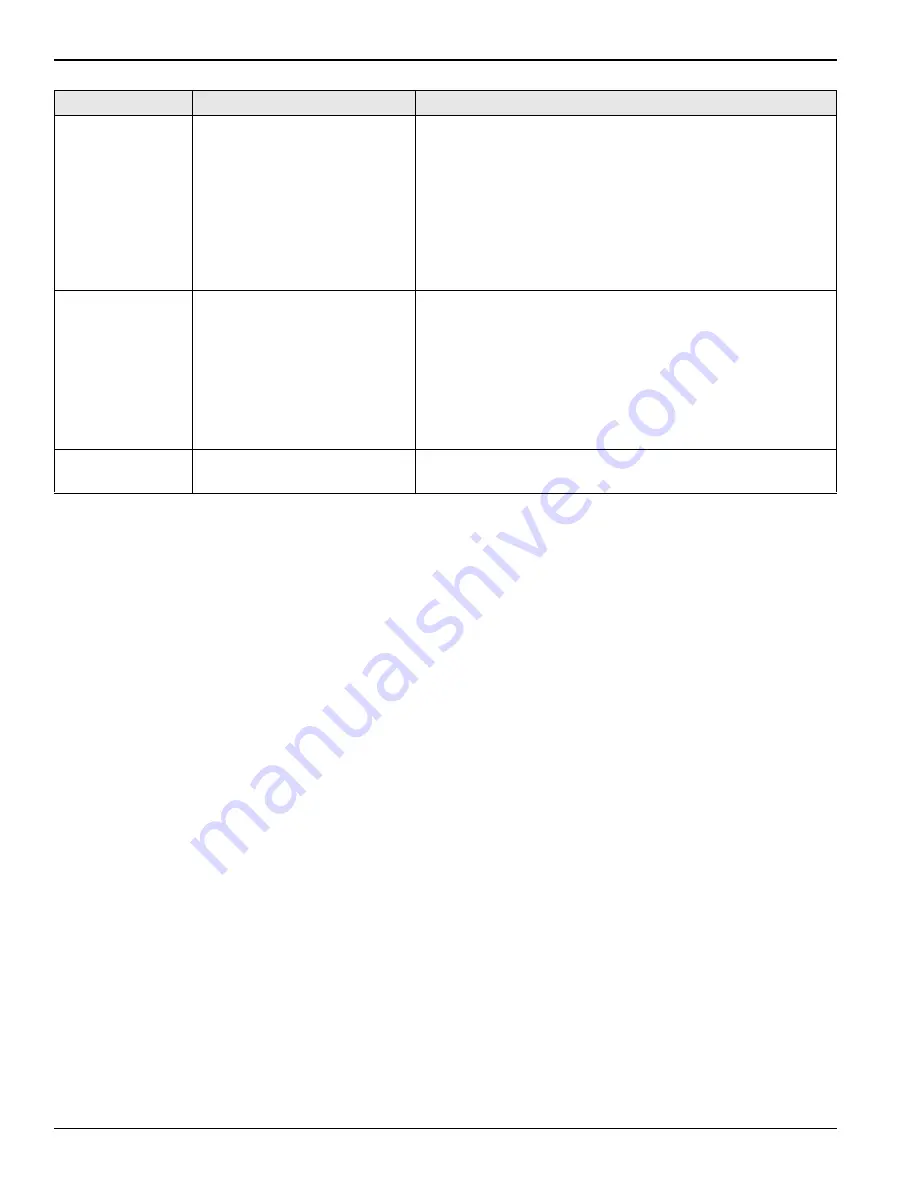
16
Model R280
U3
Enter Manager Functions*
Request password (if set) to enter manager functions.* Display shows
dashes only if a password is set.
Goes straight to “
F1
” if no password is set. (See Manager Function
Menu Structure (U3) on page 17.)
Use Basket Size buttons to enter five-digit password†.
Press the Enter button to execute and close function.
If the password was successfully entered, “
F1
” will be displayed. You
are now in the Manager Menu. (See Manager Function Menu
Structure (U3) on page 17.)
U4
Enter Diagnostic Functions*
Request password, set or not, to enter diagnostic menu. Display
shows dashes only.
Use Basket Size buttons to enter five-digit password.
Note:
Password can be bypassed if not set. (Press enter.) Enter
button executes and closes function.
If the password was successfully entered, “
d01
” will be displayed. You
are now in the Diagnostics Menu. (See Diagnostic Function Menu
Structure (U4) on page 18.)
U5
Software Version
Display shows current software version number. (e.g. “
1.08
“) Enter
button closes function.
User Functions
Function Name
Description






























