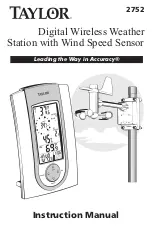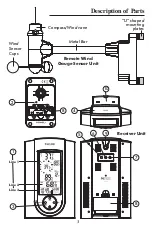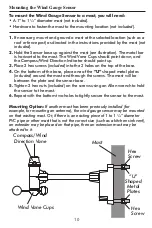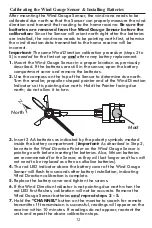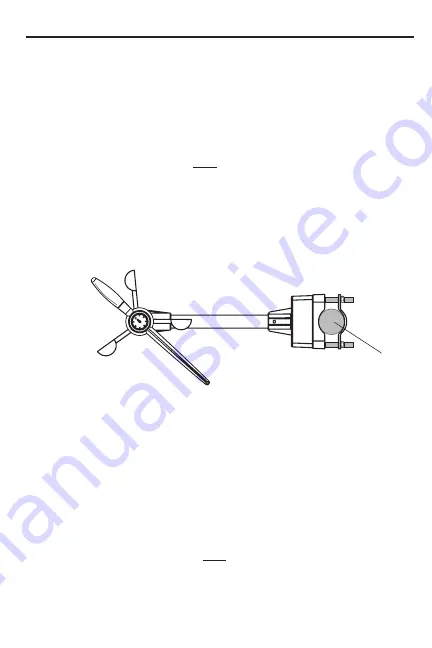
12
Calibrating the Wind Gauge Sensor & Installing Batteries
After mounting the Wind Gauge Sensor, the wind vane needs to be
calibrated due north so that the Sensor can properly measure the wind
direction and transmit that reading to the home receiver.
Be sure the
batteries are removed from the Wind Gauge Sensor before the
calibration:
Since the Sensor will orient north right after the batteries
are installed, the wind vane needs to be pointing north first, otherwise
the wind direction data transmitted to the home receiver will be
incorrect.
Important:
The same Wind Direction calibration procedure (steps 2 to
5) is needed for the first set up
and
after every battery replacement.
1.
Mount the Wind Gauge Sensor in a proper location as previously
described. If the batteries are still in the sensor, open the battery
compartment cover and remove the batteries.
2.
Use the compass on the top of the Sensor to determine due north.
Turn the smaller, propeller-shaped pointer end of the Wind Direction
Indicator so it is pointing due north. Hold the Pointer facing due
north; do not allow it to turn.
3.
Insert 2 AA batteries as indicated by the polarity symbols marked
inside the battery compartment. (
Important:
As described in Step 2,
be certain the Wind Direction Pointer on the Wind Gauge Sensor is
pointing north before inserting the batteries. Also, lithium batteries
are recommended for the Sensor, as they will last longer and thus will
not need to be replaced as often as alkaline batteries
).
4.
The red LED indicator above the battery cover of the Wind Gauge
Sensor will flash few seconds after battery installation, indicating
Wind Direction calibration is complete.
5.
Replace the battery cover and tighten the screws.
6.
If the Wind Direction Indicator is not pointing due north when the
red LED first flashes, calibration will not be accurate. Remove the
Wind Gauge Sensor batteries
and
repeat steps 2 - 5.
7.
Hold the
“CHANNEL”
button on the monitor to search for remote
transmitter. If transmission is successful, readings will appear on the
receiver within 10 minutes. If readings do not appear, reorient the
units and repeat the above calibration steps.
Mast
North
[