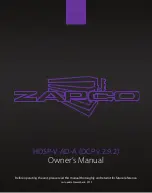ENGLISH
39
38
Once the operation is complete, the appliance
sounds an audible warning, the selected temperature
LEDs fl ash on and off and the blades begin to rotate
at speed 2 to prevent the food from sticking or bur-
ning.
(Figure 56).
To stop:
Turn the speed selector control to the left until the
speed LEDs turn off.
CAUTION.
Always stop the machine using the speed selec-
tor control. Wait a few seconds until the blades
have come to a complete stop before opening the
jug lid.
Never open the jug lid when the appliance is run-
ning, due to the risk of overfl owing and /or burns.
How to process in hot mode:
Turn the control slowly to the right/left to select the
speed operation. The selected speed LEDs light up in
green and the appliance starts up
(Figure 57).
Once the pre-selected time for the operation in ques-
tion has elapsed, the appliance sounds an audible
warning and the light fl ashes on and off
(Figure 58).
To stop:
Turn the speed selector control to the left until the
LEDs turn off. If the jug or the lid are not properly
fi tted when the appliance is started up, an audible
warning will sound and the digital screen will display
the information icon
(Figure 59).
After processing in hot mode, the digital screen dis-
plays the following information icon: Jug and tempe-
rature sensor hot
(Figure 60).
If you wish to now process in cold mode, you must
allow the jug and temperature sensor to cool down
(Figure 1)
.
Figure 54
Figure 55
Figure 56
Manual Mycooks.indb 39
12/11/15 16:27