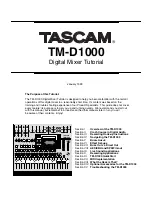The faders, pan pots, and mute/solo buttons are all dedicated per channel giving you instant access to
all of these parameters on all channels simultaneously. Bussing, EQ, and Aux are all handled one
channel (or stereo pair) at a time. In other words, you select which channel you want to change and
then start modifying the parameters.
To select a channel, press the
CH SEL button located on the
channel strip. You can group
channels together by simply
pressing the adjacent CH SEL
buttons at the same time. To
ungroup the channels, press
the two CH SEL keys together
again. (You can only group an
odd channel with the following
even channel. In other words,
channels 1 & 2 can be
grouped, but not channel 2 & 3.
Channels 3 & 4 can be
grouped, but not 4 & 5...)
1-2
3-4
L-R
EQ
DIRECT
OUT
Press CH SEL of the
channel you wish to route,
then select your busses.
The buttons will light up to
indicate signal is routed.
Note: Busses are only
active in some buss/aux
configurations. For more
information, see
BUSS+AUX=4.
ACCESSING BUSSES
TASCAM
TM-D1000
Once you've selected a channel to work on, you can change the settings of the channel. The bussing
groups are located just above the first 8 channel strips. (Not all of these are accessible right off the bat...
we'll cover that soon.)
The EQ and aux
controls are
accessed in the
display window.
Simply press the
PARAM SEL
button to scroll
through the
parameters and
stop at the one
you wish to
change. The
lights just above
it will turn green
to indicate which
parameter is
accessed.
CH
SEL
1) Press CH SEL of
the channel you
wish to change.
2) Press PARAM SEL
to scroll through EQ,
AUX, and EFFECTS.
TASCAM
TM-D1000
OPTION
CH
SEL
CH
SEL
CH
SEL
CH
SEL
ACCESSING EQ, AUX, and EFFECTS/DYNAMICS
Inside the display screen, up to four parameters are available for adjustment. They can be changed with
the four dials just underneath the screen. If there is an arrow in the upper right corner of the screen, that
means there are more parameters on another screen. Simply turn the DATA ENTRY dial in the direction
of the arrow to get to those parameters. If there is a down arrow, press the DATA ENTRY dial directly
down.
To access the EQ, press the CH SEL button on the channel you wish to change, then press PARAM
SEL until the EQ light just above the PARAM SEL button turns green. Also, make sure the EQ ON/OFF
button above channel 6 is lit. Otherwise, the EQ on that channel is defeated.
---------- Walk through EQ ----------
Section IV
Navigating the TM-D1000
Section IV, page 1
TASCAM TM-D1000 Tutorial
1/99
EFFECT/
DYNAMICS
AUX
EQ
PARAM
SEL