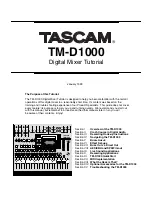With the TM-D1000, the same routing path is used for both auxiliaries and busses (also called groups).
So, you can have up to 4 auxiliaries -OR- 4 busses, but not both. If you look to the left of the screen,
you will see two lights labeled REC and MIX.
If you put the mixer into REC mode, all four paths are turned into busses; you will have no auxiliary
sends in this mode. This is a quick way to assign all of your submix paths to busses so you can track
your parts across any channel.
In MIX mode, all four paths are assigned as auxiliary sends; you will have no busses in this mode. This
way, you can have 4 aux sends to use as effect sends, monitor sends, or cue mixes.
But what if you want to record tracks and/or inputs with effects? Here, you need busses to run multiple
signals together and auxiliaries to send to effects. We thought of that, too. You can assign two paths as
busses and two as auxiliaries. Basically the rule of thumb is:
Your different bussing/aux options are:
- 4 aux sends with aux 1&2 ganged in stereo (Default MIX mode)
- 4 groups/busses (Default REC mode)
- 2 aux sends and 2 groups/busses
(If you want to bounce tracks with effects, you’ll need to use this.
- 4 mono aux sends
To switch between Record Mode and Mix Mode:
AUXILIARIES = 4
TASCAM
TM-D1000
1) Press
SHIFT
and
PARAM SEL
simultaneously.
2) Rotate the DATA ENTRY dial to
MODE
.
Press
ENTER
.
3) Rotate the DATA ENTRY dial to
MODE SELECT
.
Press
ENTER
.
4) Rotate the DATA ENTRY dial to the desired
Mode. Press
ENTER
.
OPTION
?
MODE
MODE
?
MODE Select
MODE Select
MIX?
BUSS Function Select
MIX MODE:ST+4AUX[Mono]
BUSS Function Select
MIX MODE:ST+4Grp
BUSS Function Select
MIX MODE:ST+2Aux+2Grp
BUSS Function Select
MIX MODE:ST+4Aux[1-2ST]
Section V
Buss+Aux=4
Section V, page 1
TASCAM TM-D1000 Tutorial
1/99