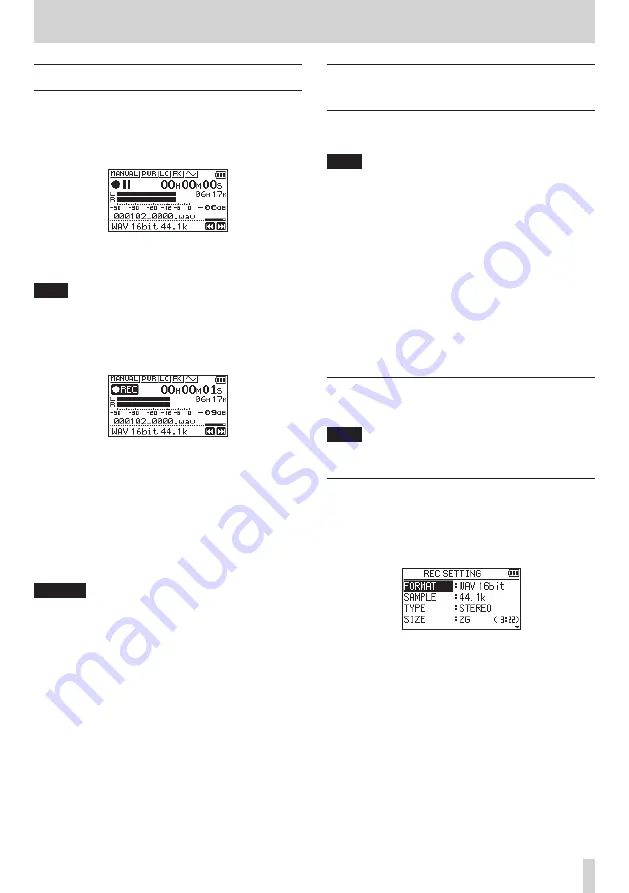
TASCAM DR-05X
25
4 – Recording
Recording
The following operation procedures assume that the input
source is set, input level adjustment is complete, and the
Home Screen is open.
1.
Press the RECORD [
0
] button to begin recording
standby.
The screen shows the recording file name, the recording
audio file type and sampling frequency. Confirm that
these are as desired before starting recording.
NOTE
If you have turned the MONITOR MIX item ON, a pop-up
appears that allows you to turn overdubbing ON or OFF.
For ordinary recording, select
OFF
and continue to step 2.
2.
To start recording, press the RECORD [
0
] button again.
Normal recording starts.
When recording starts, the REC indicator lights continu-
ously, and the display shows the elapsed recording time
and the remaining recording time.
3.
To stop recording, press the
¤
(HOME) [
8
] button.
To pause recording, press the RECORD [
0
] button. Press
the RECORD [
0
] button again to restart recording in
the same file.
If you press the
¤
(HOME) [
8
] button while paused,
a recorded audio file up to the moment that you paused
recording is created.
CAUTION
Noise may occur when recording with a microphone if the
unit is too close to the AC adapter. In such a case, keep
sufficient distance between the AC adapter and the unit.
Recording playback and input sounds
together (overdubbing)
By overdubbing, you can play an instrument or sing as you
play back a saved track and mix and record both sounds in a
new file.
NOTE
i
You cannot overdub if the MONITOR MIX function is OFF.
i
The prerecording function will be disabled if the MONITOR
MIX function is turned on for overdubbing.
i
Overdub recording is not possible when using the AUTO
REC function.
i
When overdub recording, you cannot start new files
manually.
i
Pausing is not possible in overdubbing mode (RECORD
[
0
] button is disabled).
i
The sampling frequency of the playback file is preserved
regardless of the sampling frequency setting for overdub
recording.
i
You cannot make an mp3 file when overdubbing a WAV
file with a sampling frequency of 96kHz.
Select the file you want to overdub
Use the
.
and
/
buttons and the BROWSE screen to
select that files that you want to overdub.
NOTE
See "5 – Working with Files and Folders (BROWSE screen)"
on page 32 for selecting files using the BROWSE screen.
Selecting file format
1.
Press the MENU button to open the
MENU
screen.
2.
Use the + or – button to select (highlight) the
REC
SETTING
menu item, and press the
7
button.
The
REC SETTING
screen opens.
3.
Use the + or – button to select (highlight) the
FORMAT
menu item, and press the
/
or
7
button.
4.
Set the file format with the + or – button.
5.
After completing the setting, press the
¤
(HOME) [
8
]
button to return to the Home Screen.






























