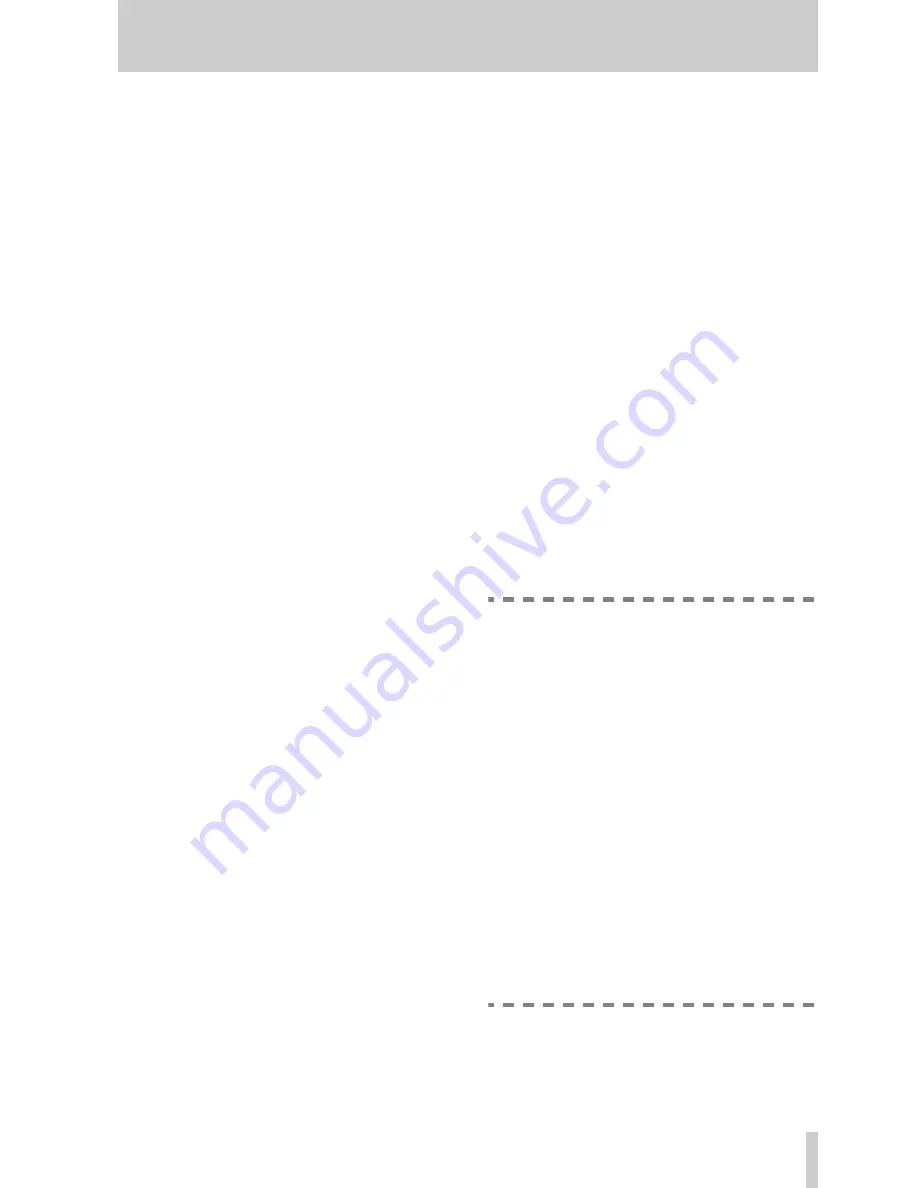
2 - Parts of the tape deck
TASCAM DA-45HR
13
[15] PLAY key
Use this key to start playing when the tape is stopped
or paused, or to start recording when the tape is in
record pause mode (see below).
The indicator above the key will light when the tape
is playing back. In this case, the indicator will be the
only transport indicator lit.
The indicator may also be lit in combination with the
PAUSE
indicator, showing that the unit will enter
playback mode almost instantly when the
PLAY
key
is pressed.
If the
REC
indicator is lit together with the
PLAY
indicator, the unit is recording.
If the tape is locating as the result of a command to
search for the beginning of a program (skip or pro-
gram play), and the unit was in play mode before this
search operation started, the
PLAY
indicator will
flash, showing that the unit is in “auto play” mode,
and playback will restart when the location is
reached.
[16] PAUSE key
Use this key to put the tape deck into pause mode, as
explained below.
If the tape is stopped or playing, pressing the
PAUSE
key will put the tape deck into paused play
mode (the
PLAY
and
PAUSE
indicators will both
light).
If the tape deck is in “input monitor” mode (see
[17]
below), pressing and holding down the
RECORD
key and pressing the
PAUSE
key will put the tape
deck into record ready mode (the
PAUSE
and
RECORD
indicators will both light).
From the record ready mode, pressing the
PLAY
key
will start recording (the
PLAY
and
RECORD
indi-
cators will both light).
If the tape deck is left in pause mode for some time
(three minutes or so), it will drop back into stop
mode.
[17] RECORD key
Use this key for recording, as described here.
Press this key once to enter the “input monitor”
mode. In this mode, the display gives information
about the current status of the tape deck and the con-
nections, ensuring that clock signals, digital audio
connections, etc. are properly made before recording
starts.
If all clock connections are in order, the display will
show
ANALOG in
,
AES/EBU
or
COAXIAL
. The peak level meters will show the
signal levels received through the selected inputs.
In the case of the latter two digital options, the sam-
pling frequency (either
44
or
48
) will be shown. If
a digital input source is selected, and the sampling
frequency of the received signal is outside the allow-
able range (± 0.1%) the display will show the signal
source (
AES/EBU
or
COAXIAL
), followed
by a question mark. Input monitoring is possible, but
recording is not possible.
The signal source, followed by an
X
, will be shown
on the display if the source selected with the clock
switch
[4]
is not present or has no longer
synchronized.
From the input monitor mode, pressing and holding
the
RECORD
key and pressing the
PLAY
key will
start recording (the
RECORD
and
PLAY
indicators
will both light).
From the input monitor mode, pressing and holding
the
RECORD
key and pressing the
PAUSE
key will
put the tape deck into record ready mode (the
RECORD
and
PAUSE
indicators will both light).
NOTES
If the tape deck is left in record ready mode
for three minutes or longer, it will automati-
cally enter the input monitor mode (the head
drum will stop spinning).
It is possible to enter input monitor mode with
a write-protected cassette inserted, or with no
cassette inserted. However, if a cassette pre-
viously recorded in one mode (HR(24BIT) or
STANDARD) is inserted, and the RECORD
MODE switch is set to the other mode, input
monitoring is not possible. Correct this, by
replacing the cassette with another, or as
described in RECORD MODE SWITCH [5].
It is also possible to enter the record mode
directly from the stop mode by pressing and
holding the RECORD key and pressing the
PLAY key. It is also possible to enter the
record ready mode directly from the stop
mode (RECORD key and PAUSE key).
[18] REC MUTE key
Use this key to record a period of silence on the tape.
If the tape deck is recording, and this key is pressed,
Summary of Contents for DA-45HR
Page 9: ...TASCAM DA 45HR 9...




























