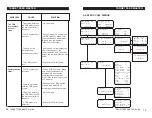46
TARGET FEED MASTER
TARGET FEED MASTER rev.09
9. Installation
4. Bin Settings
9.4.1 Bin 1 Settings
Max fill time: 15
Re-order point: 100
Alarm if empty: No
Backup bin: 3
5.8.5 Bin Settings
This section describes how to customize the bin settings for your particular
application. Up to 6 bins can be used.
Select "
9. Installation
" from the main menu using the up and down-
arrow keys. Press the right-arrow key.
Accessible from the installer mode only (s. 5.8.1).
Press the down-arrow key to select
the "
4. Bin Settings
" menu then press
the right-arrow key.
Use the up and down-arrow keys to
select the desired bin then press the
right-arrow key. The following
parameters are displayed :
Max Fill Time (Empty bin alarm) :
This is the maximum allowable time to fill the feed scale hopper. An
alarm is set off whenever the filling time exceeds this delay. This type
of alarm usually occurs when a bin is empty. The maximum fill time
can be adjusted from 0 to 30 minutes.
Re-order point:
This is the bins' minimum allowable amount of feed. An alarm is set off
whenever the quantity of feed into a bin decreases below the re-order
point. The Re-order point can be adjusted from 1kg (or 1lbs) to 2000
tons. The system continues running even though the re-order point
alarm is active. Use the adjustment buttons to set the re-order point to
the desired value.
Alarm if empty:
Set to yes if you want an alarm to be set off when the bin is empty.
When this type of alarm is set off, the system stops operating except
if a backup bin is selected (see below).
19
TARGET FEED MASTER
TARGET FEED MASTER rev.09
5.2.1 Activating the Feed Distribution
The following steps show how to enable the automatic feed distribution in
a house. By default, the feed distribution is disabled; this allow the user to
adjust the parameters without activating the system.
Select the desired house from the main menu using the arrow keys.
Use the arrow keys to select the
"
6.On/Off
" menu. The house's feed
distribution status flashes on the dis-
play.
Use the adjustment buttons to enable
or to disable feed distribution in the
selected house.
4.6 House 2 status
Status: On
4. House 1
6. On/Off