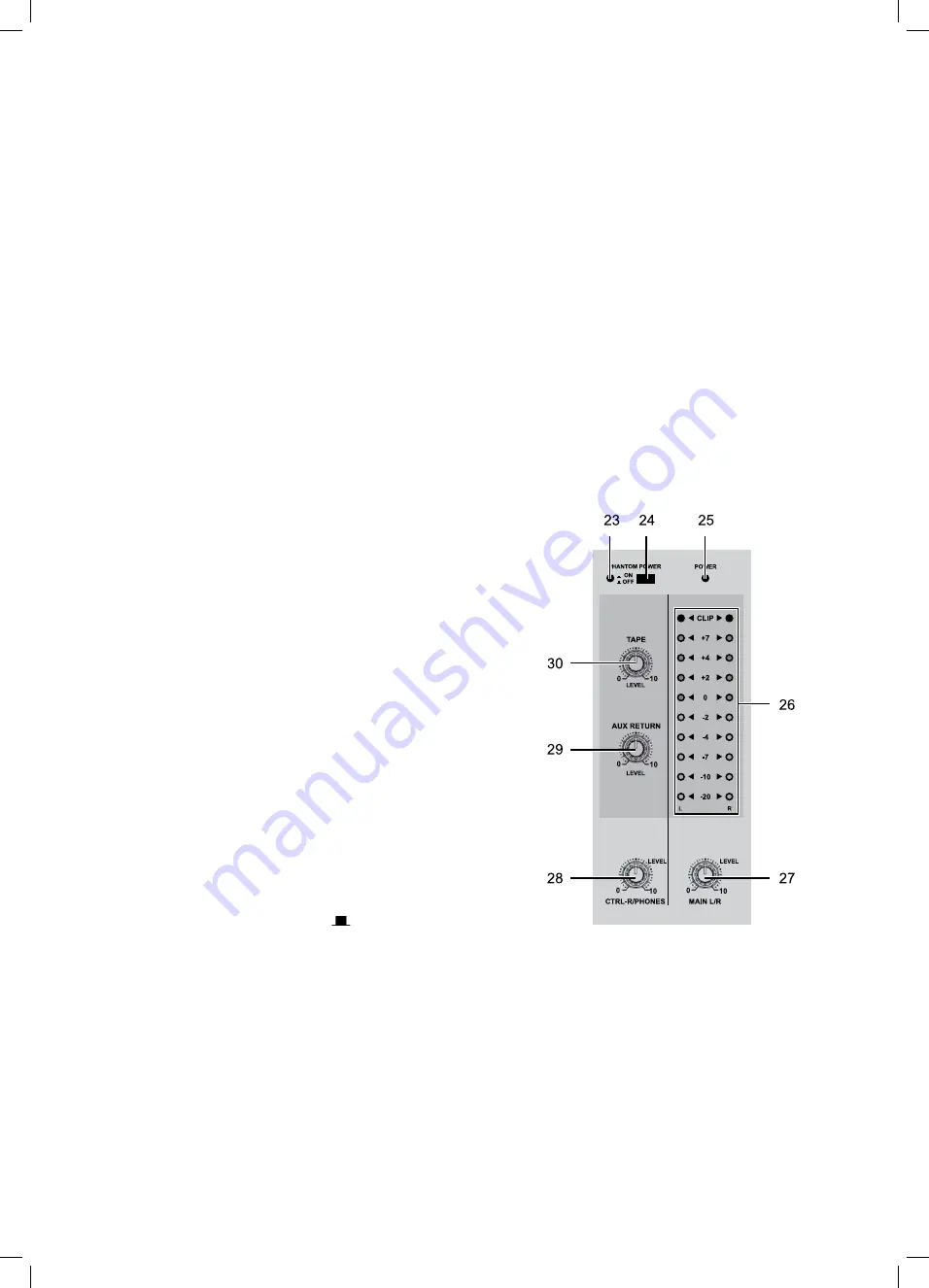
TARGA TM-2100
English
4
BALANCE (Stereo channels 3/4, 5/6, 7/8 and 9/10)
The BALANCE control is to adjust the balance between the left (L) and right (R) stereo
channel. Signals that are fed to input L (left) will be directed to the left Stereo bus (L).
Signals that are fed to input R (right) will be directed to the right Stereo bus (R).
22 Channel Fader
This control adjusts the output level of the signal input to one single channel. This en-
ables you to adjust the volume balance between the individual channels.
Note: To reduce noise, turn the controls for all channels not in use anti-clockwise (to the
minimum level).
Attention!
If you need to re-adjust the equalizer setting, it is also recommended that you cor-
rect the level by using the TRIM adjustment and monitor the PEAK indicator.
Once you have adjusted the channel level according to the instructions given on
page 12 and the PEAK indicator, we recommend that you do NOT set the chan-
nel fader to its maximum value (position 10) otherwise, this setting might lead to
sound distortion depending on the instrument connected. It is recommended that
you set the channel fader from the center position (position 5) up to approx. posi-
tion 8 maximum.
Master Control Panel
In the Master Control Panel you can find the controls
that simultaneously affect all channels, the level indica-
tors and the button for toggling the phantom power on
and off for the condenser microphones.
23 PHANTOM POWER indicator
This indicator lights when you have powered on the
48V phantom power for the condenser microphones.
24 PHANTOM POWER switch
Here you power on the phantom power as required. If
you set this switch on, the phantom power is supplied
to all XLR mic inputs (channels 1, 2, 3/4, 5/6). You
must do this when you have connected one or more
condenser microphones to the mixing console.
WARNING: When you set this switch on, a DC volt
-
age of +48 V is supplied to pins 2 and 3 of the XLR mic
inputs. Leave this switch off
when you do not need
the phantom power, otherwise it may cause humming or damage to devices if an unbal-
anced device or ungrounded transformer is connected.
The switch can however be switched on without problem when you, for example, con-
nect balanced dynamic microphones.
To avoid damage to loudspeakers, switch all amplifiers (or powered speakers) off before
turning this switch on or off.
25 POWER indicator
This indicator lights up when your TARGA TM-2100 mixing console is powered on.












































