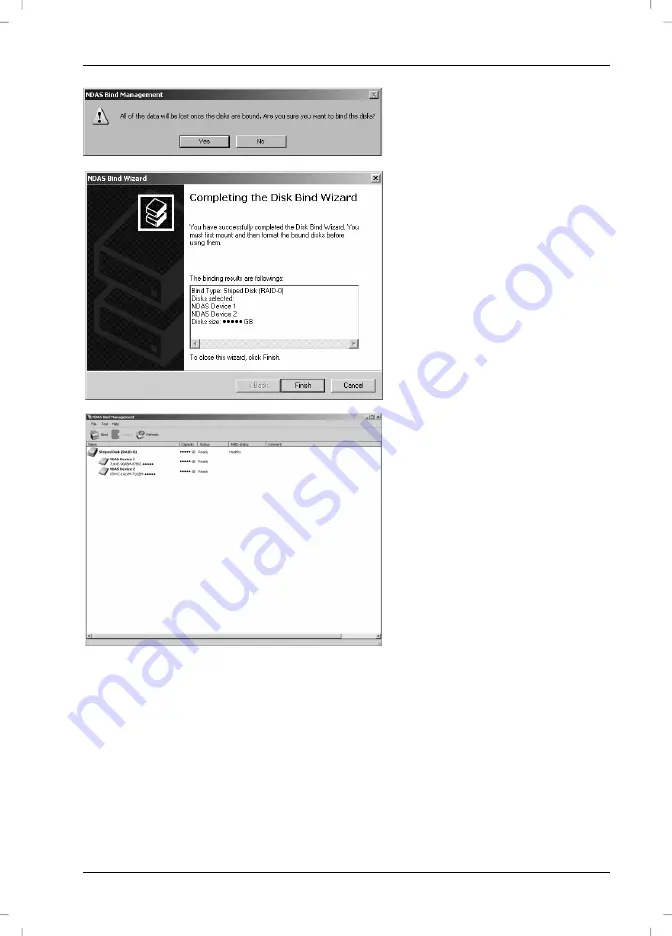
Targa NDAS 500 eSATA
English
27
Partitioning and Formatting
The new storage medium cannot be used until the RAID cluster has been initialised,
partitioned and formatted. You only have to do this process once and only on one
computer. All other computers within the network will detect the new partition.
First group the RAID cluster, as described on page 18. Then open Disk Management
and follow this path:
Remember that all data in the
hard disk will be deleted. Click
Yes
on the security prompt to
continue.
Now, the Wizard has all the
necessary information and is
ready to put the binding into
operation. Click on
Finish
.
An overview appears where
you can control the settings
made. You have successfully
completed the configuration.
Close the window by clicking
the button "Close".
Summary of Contents for External network hard disk
Page 38: ...Targa NDAS 500 eSATA English 37...
Page 39: ...English Targa NDAS 500 eSATA 38...
Page 76: ...Targa NDAS 500 eSATA Sloven ina 37...
Page 77: ...Sloven ina Targa NDAS 500 eSATA 38...
Page 114: ...Targa NDAS 500 eSATA Hrvatski 37...






























