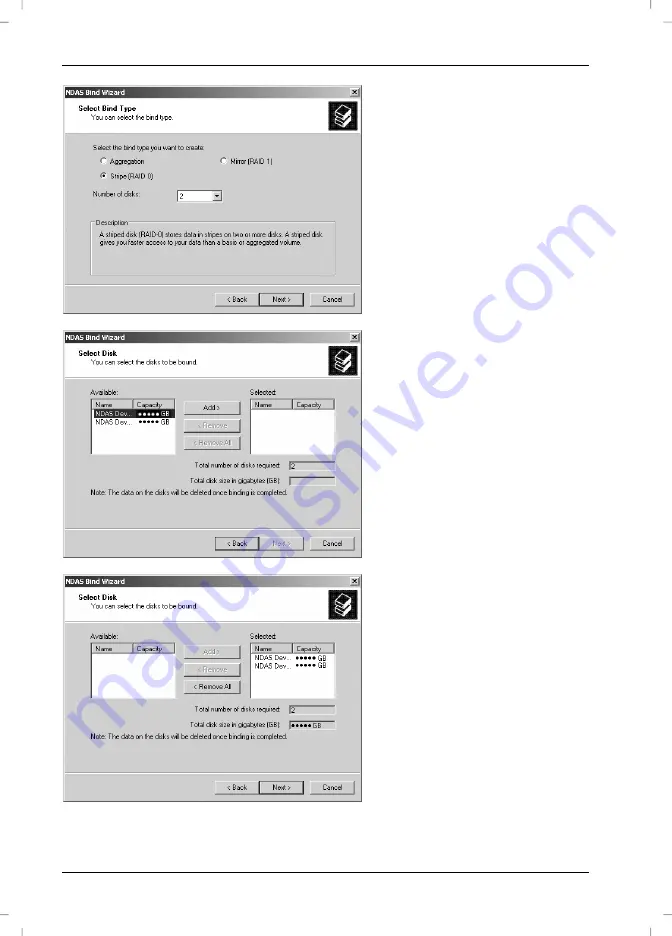
English
Targa NDAS 500 eSATA
26
Select the desired action and
specify how many DataBoxes
are to be bound.
Then click on
Next
.
Highlight the relevant NDAS
device in the "Available" field
and click the "Add >" button to
add the device to the binding.
Repeat the process until all
desired NDAS devices are
displayed in the "Selected"
field. If you have accidentally
selected a wrong device, you
can highlight it in the "Selected"
field and delete it from the
binding using the "< Remove"
button.
Summary of Contents for External network hard disk
Page 38: ...Targa NDAS 500 eSATA English 37...
Page 39: ...English Targa NDAS 500 eSATA 38...
Page 76: ...Targa NDAS 500 eSATA Sloven ina 37...
Page 77: ...Sloven ina Targa NDAS 500 eSATA 38...
Page 114: ...Targa NDAS 500 eSATA Hrvatski 37...






























