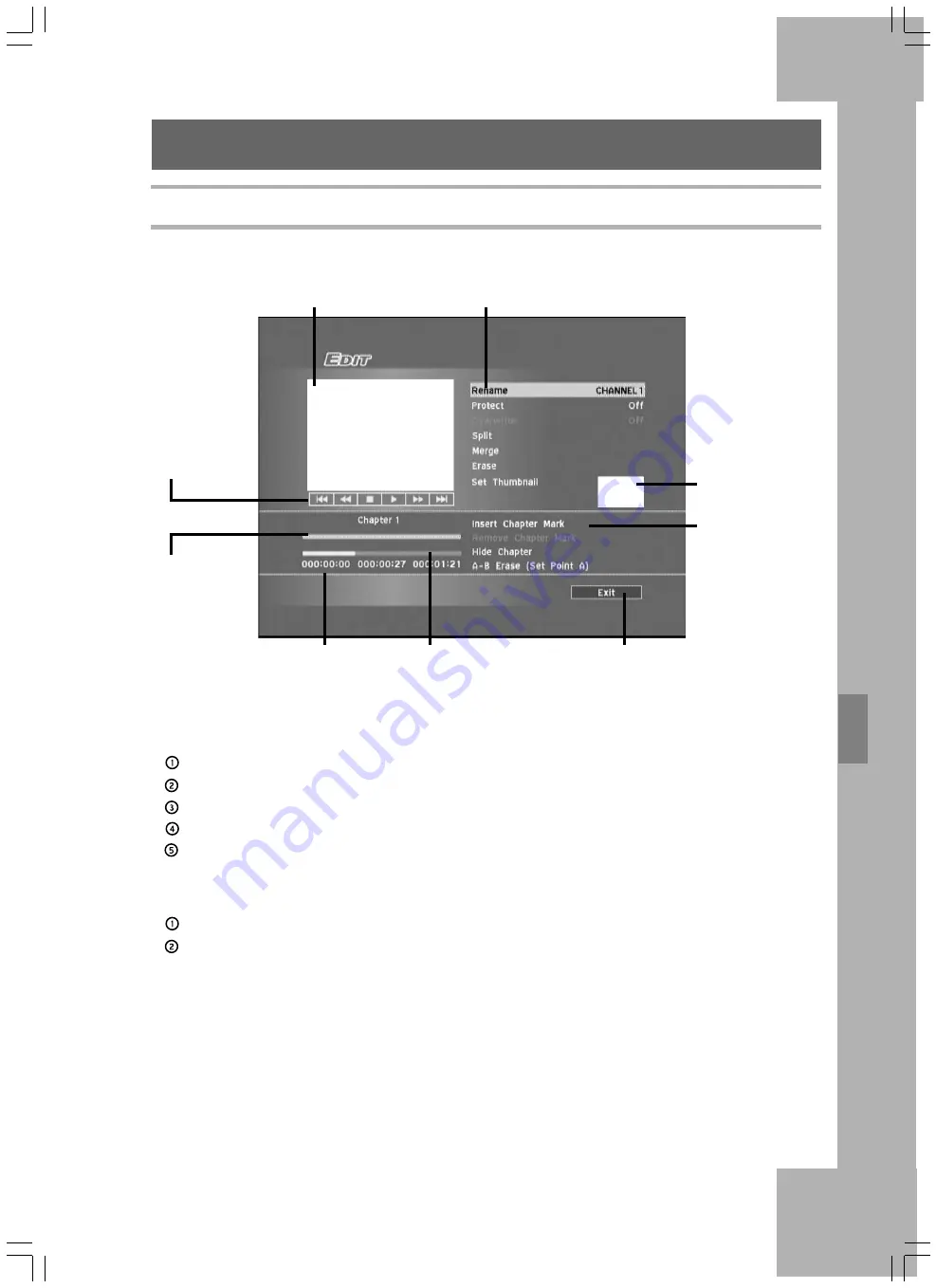
Editing
69
Edit Menu
Screen Overview
Access to the Edit Menu (via Contents Menu)
Press CONTENTS to display the Contents Menu.
Press Press
to select the source medium, then press ENTER.
Press
to select ‘Video’, then press ENTER.
Press
to select a video title.
Press EDIT to display the Edit menu.
Access to the Edit Menu (pressing EDIT button)
Start playing back a title via the Contents Menu or via DVD menu.
Press EDIT to display the Edit menu.
Screen window
Displays image of current
video source
Title Editing Options
(*unavailable items shown in gray)
Thumbnail
image
Chapter
Editing
Options
(*unavailable items
shown in gray)
Exit button
Displays current
progress of the title
Time indicator
Displays
original chapter
markings of the
title
Indicates
available
option
buttons on
remote






























