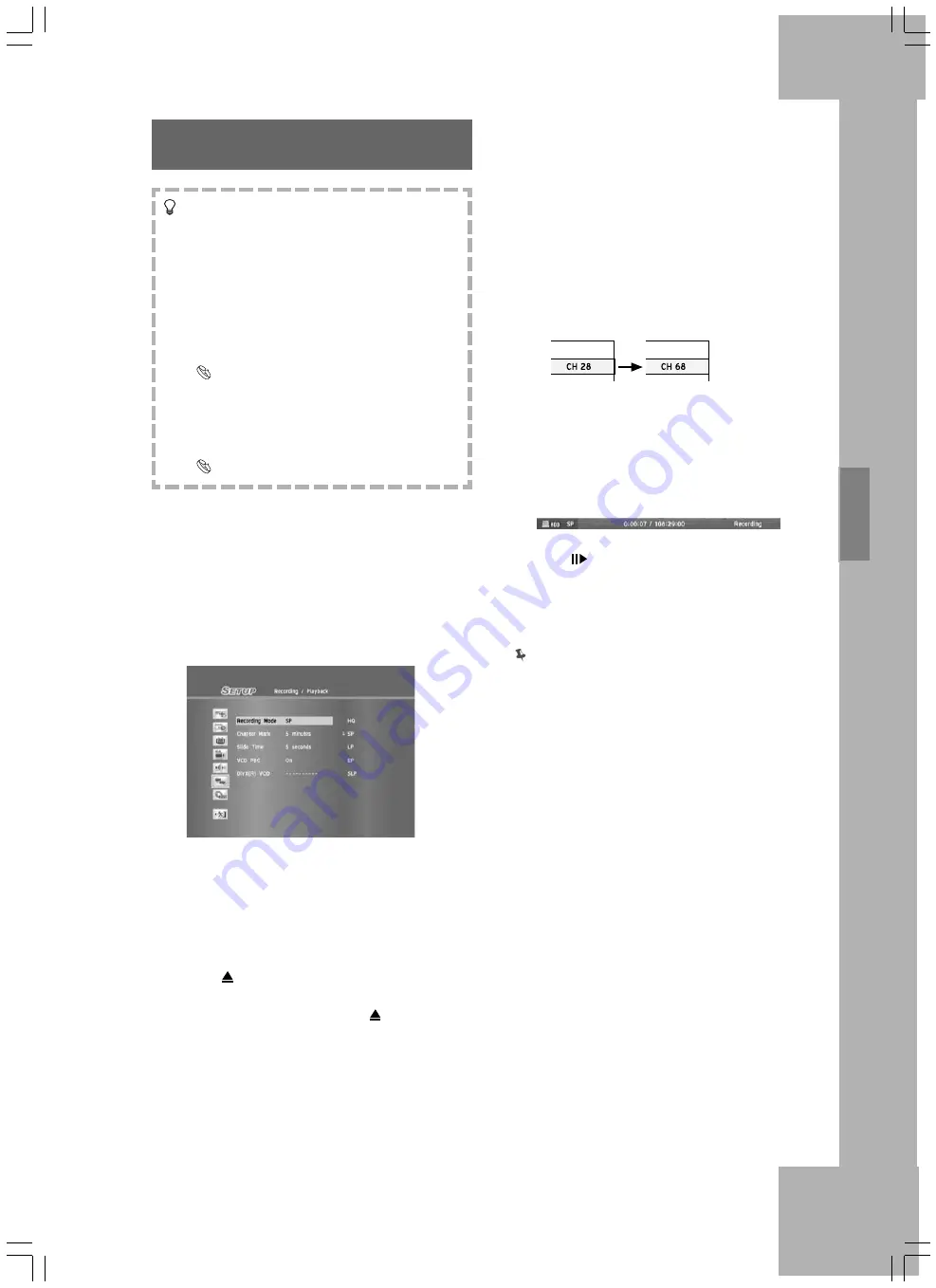
Recording
47
Before you start...
Recording from TV
Check whether you have switched your TV’s input
source to corresponding option (e.g. VIDEO 1, LINE 2,
etc.), so that signal from the DVD recorder can appear
on screen. For further information, please check the
instruction manual offered by your TV manufacturer.
Check whether you select and insert a recordable disc.
If you use blank DVD-RW discs, you will need to format
the discs before recording. Follow the instructions on
screen to complete the process.
Disc Information (p.7)
Check whether there is enough space on the disc or on
the hard drive.
Check whether the channel scanning process for your
TV is completed.
Setup Menu (Tuner) (p.24)
1. Select a recording mode.
Press SETUP to display the Setup menu.
Press
to select ‘Recording/Playback’,
then press
or ENTER.
Press
to select ‘Recording Mode’, then
press ENTER.
Press
to select a recording mode, then
press ENTER.
When completed, press SETUP to exit the
Setup menu.
2. Select the target medium to save the recording.
HDD
Press HDD/DVD to switch to HDD.
Disc
Press OPEN/CLOSE to open the disc tray.
Carefully place the disc in the tray with the
label side facing up, then press OPEN/
CLOSE.
3. Press TV (MODE) or SOURCE to select
‘TV’ as the signal source.
By default, pressing TV (MODE) allows you
to switch to TV directly. However, if you
have activated the ‘SCART Bypass’ mode
earlier through Setup menu, you can only
press SOURCE to switch to TV.
If you press SOURCE, you may need to
press the button more than once to switch
to ‘TV’.
4. Press CH+ and CH- to select desired channel.
You can press number buttons (0-9) to
select a channel. When completed, press
ENTER for confi rmation. (For Channel 6,
press 6, then ENTER. For Channel 55,
press 5, 5 and ENTER.)
5. Press
RECORD to start recording.
6. Press
PAUSE/STEP to pause recording
Press
STOP to stop recording.
7. Press
RECORD again if you need to start
another recording session.
When the DVD recorder is switched on during
recording, you can only view the recorded
channel on screen. If you would like to watch
a different TV channel, you can do so by
switching your TV’s input source to tuner
device (e.g. antenna, cable box or satellite
box). This will not affect the recording already
in progress. For further information on how to
change the input source, please check the
instruction manual offered by your TV
manufacturer.






























