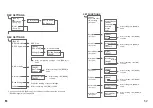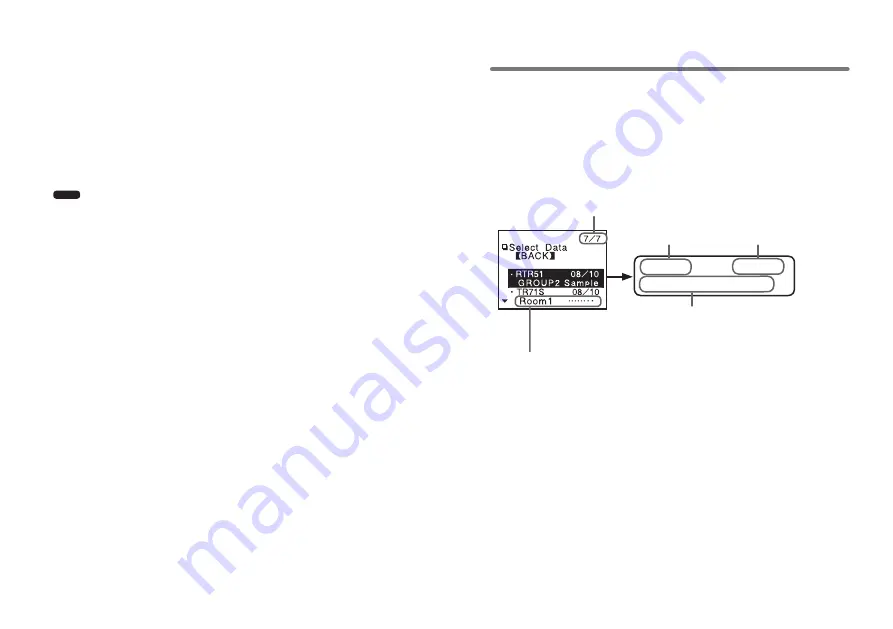
51
51
52
◆
About Monitoring Communication Time
Please note that if the monitoring interval is set for less time than
communication takes to complete a round of monitoring, the system will
automatically extend the interval to allow for the necessary amount of
communication time. A short interval between monitoring sessions will result in
a shortened battery life.
The following is a rough estimate of communication time; this will, of course,
depend on the number of groups and remote units registered to the collector.
Note
・
After communication has completed, display time will take about
2
seconds per unit
<Communication Time for [All Groups] >
・
If there are
64
Remote Units registered to the group
(
24
seconds per group x Number of groups
)
・
If there are
120
Remote Units registered to the group
(
54
seconds per group x Number of groups
)
Moreover, the display time for each unit is about
2
seconds.
<Communication Time for [Specify Groups]>
The communication time will depend on the number of registered remote
units. For
250
units registered to
1
group the time will be
54
seconds plus a
display time for each unit of
2
seconds.
Viewing / Deleting Saved Data
All downloaded data is temporarily saved in the RTR-
57
U Collector. It
is possible to select saved data and view it in graph form or select it
for deletion.
◆
Viewing a Data List
In the Main Menu, open [DATA LIST] or press the [List] button on the main
unit to view the data list.
①
②
��
�� ��
Group Name / Remote Unit Name
(
If the data logger has been registered
)
Downloaded date
Device Name
Data Number (No.
7
of
7
)
The most recently downloaded data will be on top.
・
Unregistered data loggers will appear by channel name.
・
If a channel name shows [
……
].
This means that when the recording conditions were set via direct
cable connection between the data logger and the computer the
channel name was entered using two byte code.
・
Only the first
6
letters of Group and Remote Names will be
displayed.
・
The downloaded data for TR-
71
U / TR-
72
U will be displayed in the
data list under TR-
71
S / TR-
72
S.
・
RTR
51
08
/
10
G R O U P
2
S a m p l e