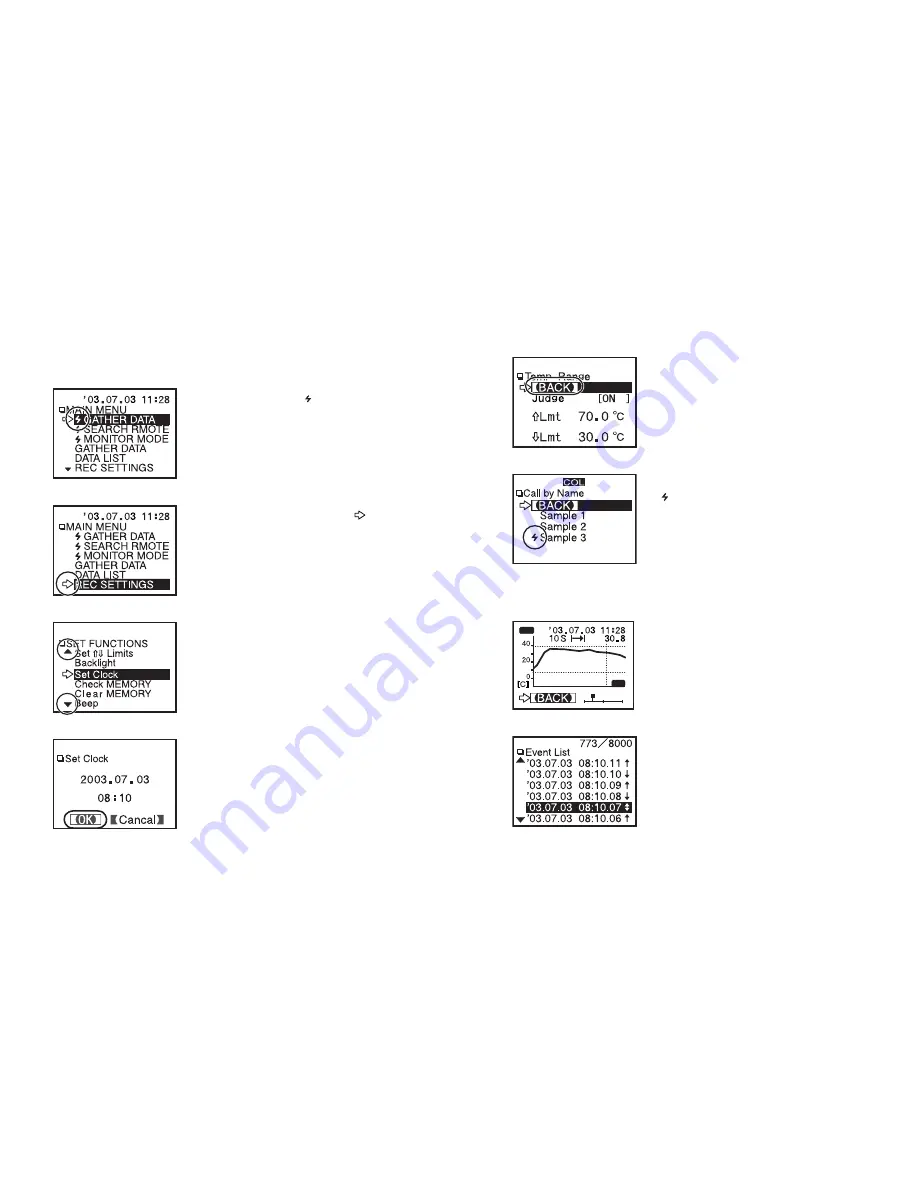
7
◆
LCD Display
●
After making a setting, adjust the dial to
select [OK] and press to complete the setting
procedure.
●
A
▲
indicates that there are more menu items
above (
▲
) or below the (
▼
) to view.
●
Items marked with
( )
indicate menus for
Wireless Communication.
●
The item marked with an arrow
( )
denotes it
has been selected. If you move the operation
dial up and down, the arrow will move
accordingly and by pressing in the dial the
item selected will be activated.
8
●
If there is no [OK] in the setting display, but
a [BACK] is displayed, adjust the arrow to
[BACK] and press it to complete the setting
and take you back to the menu display.
●
When carrying out a Remote Unit search, a
mark will appear next to Group Names in
which Remote Units that can carry out
wireless communication are registered, as
well as, next to any Remote Unit name that
can carry out wireless communication.
●
Graph Display
Temperature, Humidity, Voltage and Pulse
Data that has been downloaded to an
RTR-57C unit can be displayed in Graph
form. See p.37 for details about the display.
●
Event List Display
Event Data that has been recorded by
RVR-52 and downloaded to RTR-57C can
be viewed in a List Display. See p.39 for
details about the display.
〔
Recorded Data Displays
〕
OK
CH1










































