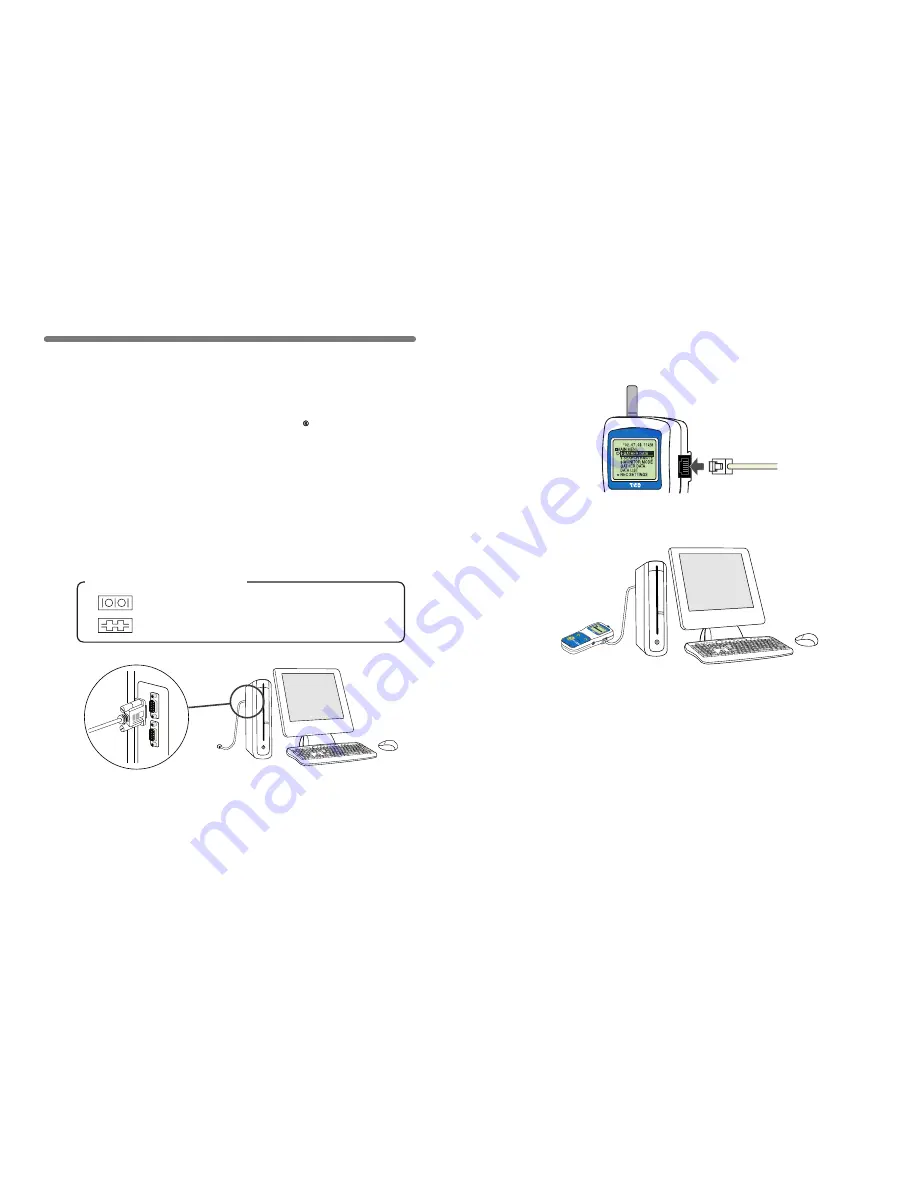
1
.
Connect the communication cable to your computer.
●
Connect the provided communication cable (RS-232C) to a serial port of
your computer.
Examples of Serial Port Symbols
The cable connection is a D-sub 9pin male.
Please connect to the place that has such a
symbol.
●
Be sure the connection is correct. If wrong, communication will not be
possible.
●
To prevent faulty contact, make sure to fully insert the communication
cable.
To download collected data to your computer, connect the RTR-57C
Unit to your computer with the communication cable provided.
NOTE:
Wireless communication cannot be done with the computer.
Communicating with the Computer
15
【
Communication between RTR-57C and your Computer
】
※
Downloading, editing and managing collected data can be done with the
provided software. For details about how to use the software, refer to the User’
s Manual that comes with
『
T&D Recorder for Windows
』
or the [Help Menu] in
『
T&D Recorder for Windows
』
.
16
2
.
Connect the communication cable to the RTR-57C.
●
To prevent faulty contact, make sure to fully insert the communication
cable.
メイ
ン
メニ
ュー
WL
デー
タス
イア
ゲ
WL
コキ
ケ
ンサ
ク
WL
オン
ド
モニ
ター
デー
タ
スイ
アゲ
デー
タ
ソウ
サ・
リス
ト
キロ
ク
カイ
シ
Collect
List














































