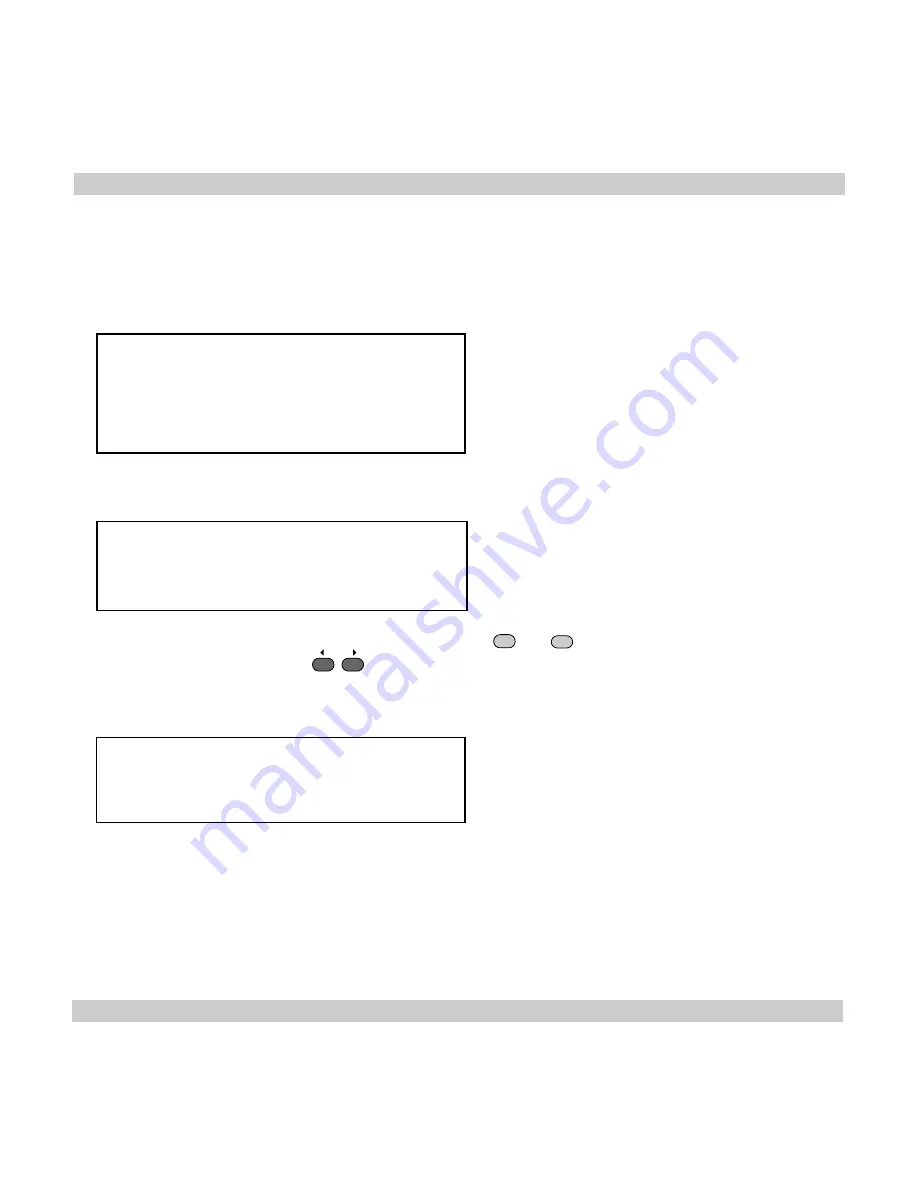
60
VISION 5000 Videoconferencing System
Advanced use
Camera adjustments
Allows manual adjustment of camera parameters. These adjustments applies to all WAVE Cameras in daisy
chain.
======== Camera Adjustments =======
Focus
Backlight
Brightness
Whitebalance
Previous Menu
Focus
============ Focus ==============
Auto
Manual
Press OK to exit
To manually adjust the focus select Manual and use the
UP
and
DOWN
keys to adjust. This operation has the
same functionality as using the
FOCUS
keys on the remote control.
Backlight
=========== Backlight =============
Off
On
Press OK to exit
This function is automatic in the WAVE Camera and is therefore disabled. Manual backlight adjustment is
possible using older cameras.
















































