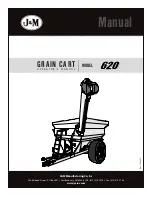11.
Lift* and hook the DISPLAY to
the top HORIZONTAL “U”
CHANNEL to mount onto the
CART.
*
THIS REQUIRES THE SUPPORT
OF AT LEAST ANOTHER
PERSON TO LIFT AND MOUNT
THE HEAVY DISPLAY!
12.
Use the 3/8”–16 x 2” BOLTS
(4) to secure the DISPLAY to
the FRAME.
13.
Mount the J-HOOK with a
3/8”–16 x 1” BOLT, NUT, and
WASHER into any spare hole
located on the HORIZONTAL
“U” CHANNEL.
14.
Attach ADHESIVE-BACKED
FOAM to the top-front of
SPEAKER BAR as shown and
trim any excess foam.
15.
Attach SPEAKER BRACKETS-B
(2) to the SPEAKER BAR using
the EXISITING SCREWS (4).
16.
Attach the SPEAKER CABLE to
the SPEAKER BAR.
17.
Mount the SPEAKER BAR and
BRACKET-B to SPEAKER
BRACKET-A on the FRAME
using ¼”–20 NUTS and ¼”
WASHERS (4) with the existing
studs on BRACKET-A.
18.
Adjust the SPEAKER BAR to
align with the DISPLAY’S front
and bottom and securely
tighten the screws.
Page 13 of 32
TANDBERG SCHOLAR ASSEMBLY, SETUP AND USER GUIDE | D50564.01
Summary of Contents for Scholar MXP
Page 15: ...CONTROL WIRING DIAGRAM Page 15 of 32 TANDBERG SCHOLAR ASSEMBLY SETUP AND USER GUIDE D50564 01...
Page 16: ...AUDIO WIRING DIAGRAM Page 16 of 32 TANDBERG SCHOLAR ASSEMBLY SETUP AND USER GUIDE D50564 01...
Page 17: ...VIDEO WIRING DIAGRAM Page 17 of 32 TANDBERG SCHOLAR ASSEMBLY SETUP AND USER GUIDE D50564 01...